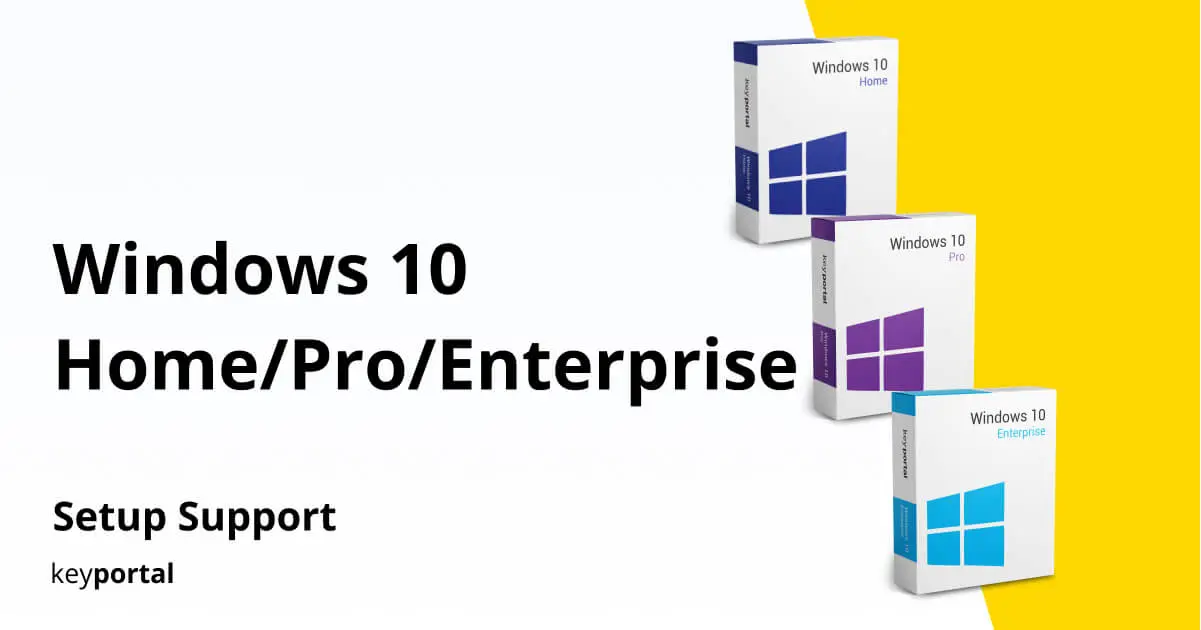- 18/01/2021
Our step-by-step instructions will help you install your new software quickly and smoothly. If you don’t have a license key yet, you can buy one here: to the product. ATTENTION: If you have Office 365 pre-installed on your computer, log out and uninstall it completely. Otherwise, you will receive a request to subscribe to the…
- 18/01/2021Office 2016Office 2019
Our step-by-step instructions will help you install your new software quickly and smoothly. If you don’t have a license key yet, you can buy one here: to the product. ATTENTION: If you have Office 365 pre-installed on your computer, log out and uninstall Office 365 completely. Otherwise you will receive a request to subscribe to…
- 18/01/2021
If you don’t have a license key yet, you can buy it here: to the product. ATTENTION: If you have Office 365 pre-installed on your computer, log out and uninstall it completely. Otherwise you will receive a request to subscribe to the program after the trial version expires – but you have purchased a lifetime…
- 18/01/2021Office 2016Office 2019
If you don’t have a license key yet, you can buy it here: to the product. ATTENTION: If you have Office 365 pre-installed on your computer, log out and uninstall it completely. Otherwise you will receive a request to subscribe to the program after the trial version expires – but you have purchased a…
- 29/12/2020
Our step-by-step instructions will help you install your new software quickly and smoothly. If you don’t have a license key yet, you can buy one here: to the product. How do I activate my Windows 10 Pro? 1. Disconnect from the internet. Make sure you are not connected to the wifi. 2. Go to the…
- 22/06/2020
Our step-by-step instructions will help you install your new software quickly and smoothly. If you don’t have a license key yet, you can buy one here: to the product. 1. The computer must be started via a bootable medium. To do this, burn the ISO file supplied by us onto a CD/DVD or create a…