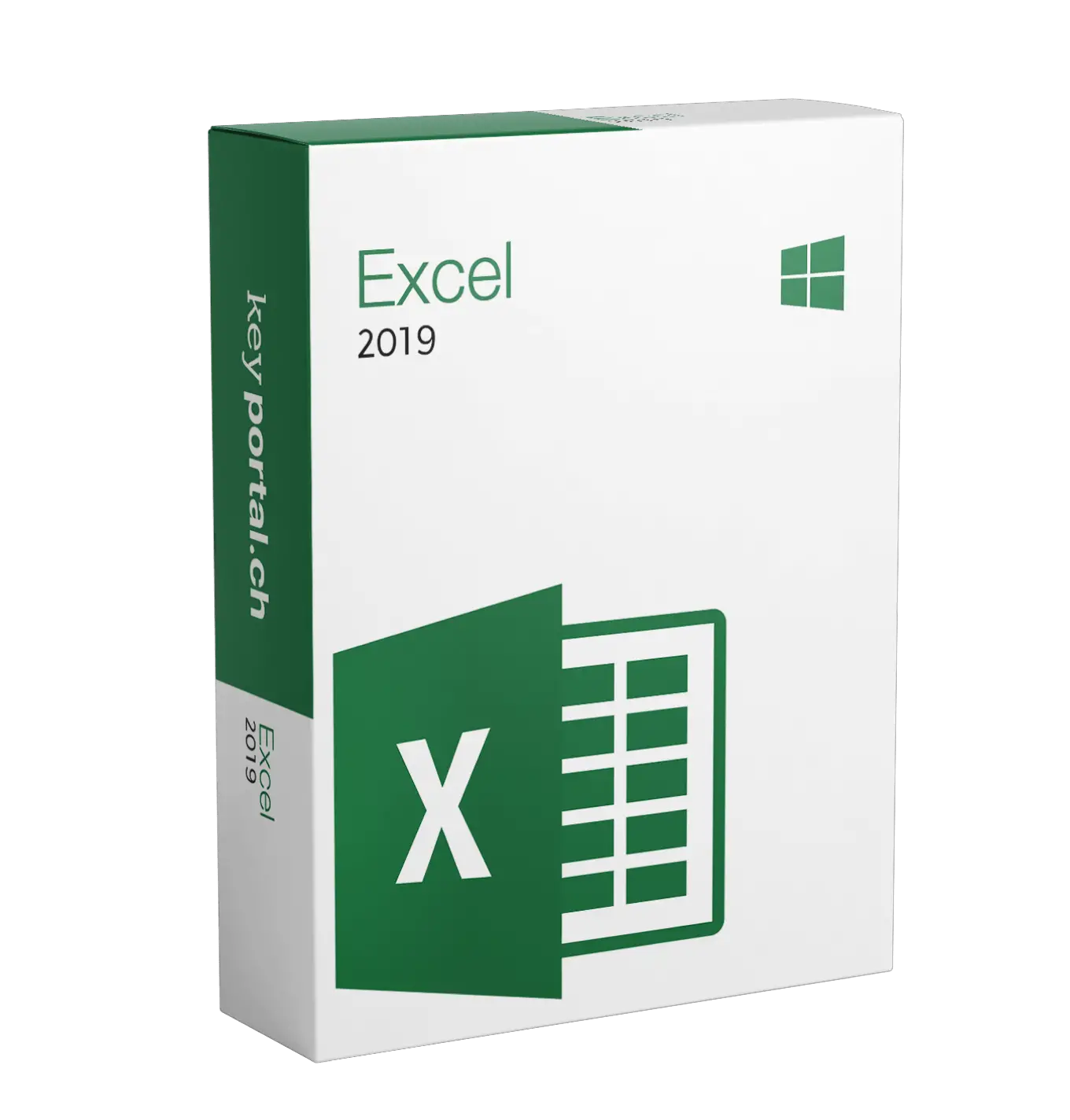Description
Suitable for:
Your Excel 2019 license from keyportal:
- Official full version from Microsoft
- Pay once, use without limitation
- Instant download including installation guide
- Valid for 1 device and 1 account
Professional spreadsheets with Microsoft Excel 2019
Microsoft’s classic Excel 2019 is a comprehensive tool for professional spreadsheets. For study, everyday and professional purposes – it still remains the number one with many users around the world. The user-friendly and intuitive interface makes it easy for even beginners to create neatly formatted spreadsheets and comprehensive calculations. The numerous features enable countless calculations and display options. Common application areas from data processing Microsoft Excel 2019 covers among others:
- Simple data entry
- Manipulation and collective processing of data sets
- Consolidation of different data sets
- Analysis of data
- Visualization of data using charts
Buy Excel 2019 and process data efficiently
Sharing spreadsheets and their contents has never been easier. Excel 2019 has been enhanced in its functionality by Microsoft. New charts and functions such as text chains can be combined with the proven tools in the office or home office. All this, of course, accessible and in your native language.
New functions in Excel 2019
The addition of new features such as the new touch input or sharing via the cloud service OneCloud facilitate the modern workday. Tables can thus be edited in a more user-friendly way, even via mobile devices. Collaborative work in teams is enhanced by the real-time updates and high security standards of MS OneCloud.
NOTE:
Click-and-Lose is the technology used to install Office 365 subscription products and most versions of Office 2013 and later. Windows Installer technology (MSI) was used to install volume license editions of older versions of Office 2016, such as Microsoft Office Professional Plus and Microsoft Office Standard.
You cannot install the same version of Office products that use two different installation technologies on the same computer. This also applies to standalone applications such as Access, Visio, Project, Skype for Business, or OneDrive for Business.
System requirements:
- Supported operating system: Windows 10
- Processor: Processor with at least 1 GHz, 32 bit (x86) or 64 bit (x64) – significantly faster recommended
- Memory: At least 2 GB RAM 32 bit / 64 bit), 4 GB RAM recommended (32 bit / 64 bit)
- Hard disk: At least 16 GB hard disk space on the installation drive (32 bit), 20 GB hard disk space (64 bit)
- Monitor: Monitor with a resolution of at least 800 x 600 pixels
Would you like some assistance with setup?
Any questions? Our support is here for you. Just take a look at the appropriate setup support, which will guide you step by step to the goal. Exclusively for our customers, we also offer a qualified installation service. A specially trained employee will take care of your problem so that all Office 2021 content will work as quickly as possible.
Thank you for your purchase! We wish you success with Microsoft Excel 2019.