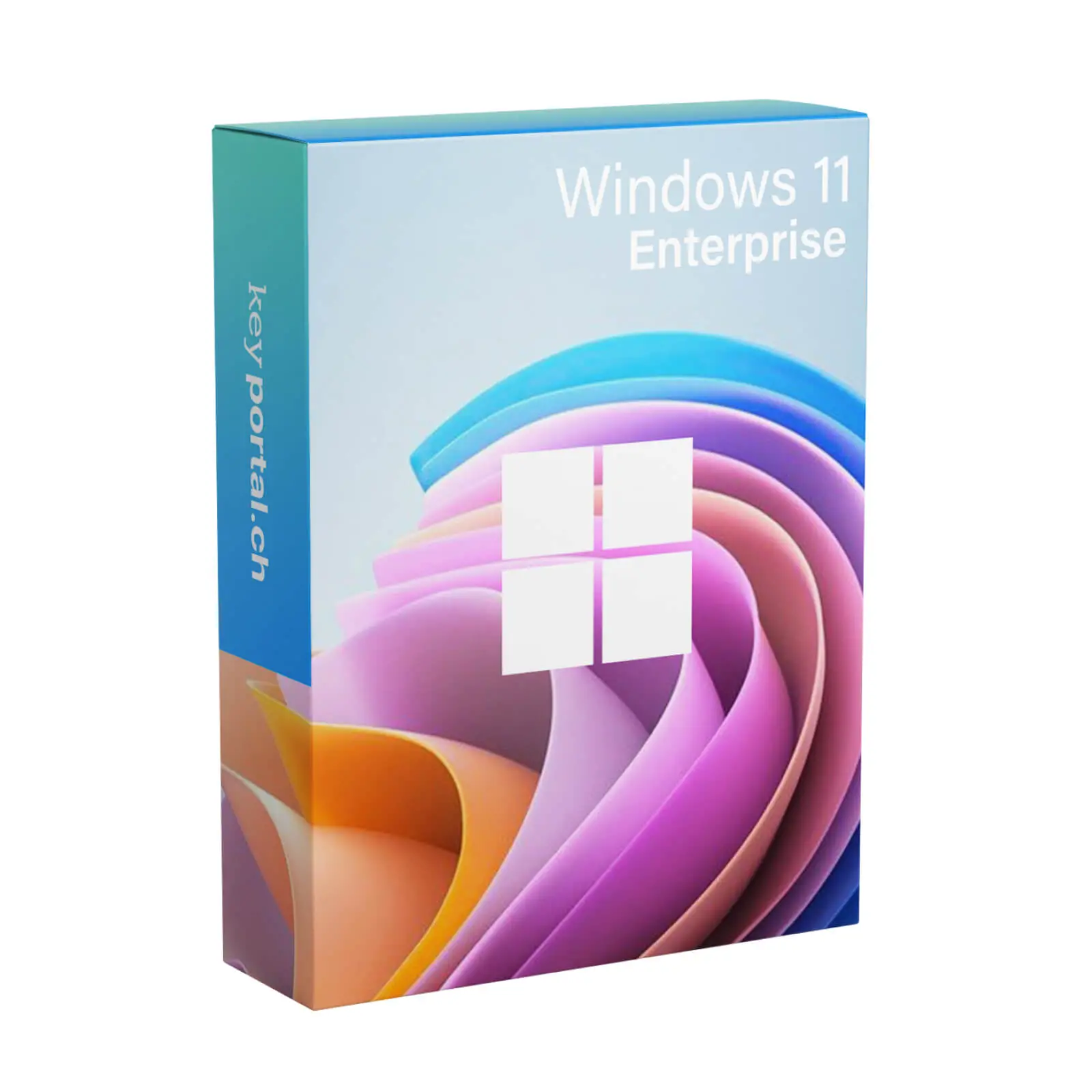Description
Buy Microsoft Windows 11 Enterprise
Windows 11 Enterprise sets new standards for businesses around the world. Ahead of all trends, Microsoft launches an operating system that clearly leaves the competition behind. The best part? With your download, you already have complete access to it today.
Your Windows 11 license from keyportal:
- NEW in our store from October 5th
- Official full version from Microsoft
- Pay once, use without limitation
- Instant download including installation guide
- Valid for 1 device and 1 account
Windows 11 Enterprise: Efficient and secure use/administration in companies
Windows 11 Enterprise from Microsoft is a sophisticated operating system, which is suitable for companies. It enables efficient and secure use. But also in terms of administration, numerous useful functions are available. Deploy the operating system in just a few steps and manage it according to your needs. The controlled execution of updates is also possible.
High stability and maximum performance ensure an easy and powerful user experience. As a result, you and your employees will be productive and stay focused. At the same time, you’ll benefit from the improved collaboration in Windows 11 Enterprise. With tools like Microsoft Teams, you can work together on projects and stay team-oriented.
The operating system is now available for download and includes a Windows 11 Enterprise Key on keyportal.
Advantages and important features of Microsoft Windows 11 Enterprise
- Microsoft Windows 11 Enterprise offers a powerful yet simple user experience. With this, you will always be productive and focused.
- Rediscover collaboration for your team. Microsoft Teams is used, which offers many possibilities.
- Windows 11 Enterprise protects all data and activities from access. The same applies to files, folders and entire drives.
- At the same time, you enjoy higher protection. Virtualization-based security and hypervisor-protected code integrity are used.
- Deploy Windows 11 faster than ever before. The same applies to the management of individual functions, updates and so on.
- Integrated assistance functions help you achieve your goals – whether you’re working alone or in a team.
- The user interface has been improved, but is still familiar. Here you concentrate on the essentials and are permanently focused.
- If you rely on Microsoft Windows 11 Enterprise, it is compatible with 99 percent of all applications. All your previous Windows 10 apps will thus run smoothly.
Important functions in Microsoft 11 Enterprise
Below are key features that are available in Windows 11 Enterprise:
- AppLocker: Control and manage which apps and files users are allowed to run. Included are executable files, DLLs, and installer packages (setups).
- BitLocker: Protect entire drives, if desired, by encrypting them completely according to modern and secure standards. Either 128 or 256 bits are possible.
- BranchCache: Optimizes bandwidth by using client caches to quickly deliver frequently requested content.
- Credential Guard: A virtualization-based security interface that isolates credentials from unauthorized people and programs.
- DirectAccess: Direct Access provides an alternative to conventional virtual private networks (VPNs) within computing environments. This allows you to create a secure connection between the public Internet and central applications.
- Domain joining: Link multiple systems quickly and easily within a domain. At the same time, you are able to make specific configurations and assign administrator rights.
- Enterprise Data Protection: Protect your enterprise data from being lost to other apps and services over which you have no control. For example, when private employee devices are used for logins.
- Enterprise State Roaming with Azure: Securely synchronize user settings and application preference data in a cloud. Then make them available to configure a new device, for example.
- Firewall and network protection: Have all data packets within a network or from the public Internet permanently monitored. This protects you from damaging data and fraudulent activities.
- Device Guard: Protect devices from running untrusted applications by blocking them. This allows only legitimate applications to run.
- Device encryption: Professional encryption algorithms are used to completely secure your devices. Only when a decryption key (password) is entered can the system and all its data be accessed.
- Group policy management: Manage group policies from a central administrator computer. This saves time and a lot of work. Various configuration options are available.
- Hyper-V: With the help of professional virtualization technology, you are able to create and run virtual computer interfaces. Numerous options are available for this.
- Find my device: If you lose your device or it is stolen, this feature will locate, lock or even erase all data.
- Remote Desktop Server: Manage shared files and objects within a network.
- Secure startup: Ensures that the system starts only with software that can be trusted. For example, malicious tools are not loaded.
- Windows Hello: Unlock your screen without password entry from now on. Alternatively, methods such as PIN or face recognition are available.
- Windows To Go Assistant: Save a full version of the operating system on an external storage medium (e.g. USB stick). It can then be started on a host PC.
Windows 11 Requirements:
Upgrading to Windows 11 Enterprise should go completely smoothly if your PC is already running its predecessor. More specifically, at least Windows 10 version 2004 released in May 2020, in which case you can simply run the Microsoft authorized compatibility check.
Otherwise, the following requirements apply specifically for Windows 11:
- Processor: 1 GHz Dual Core or better
- RAM: 4 GB RAM recommended
- Hard disk: 64 GB of available storage space as an absolute minimum
- Screen: in diagonal at least 8 inches plus supported resolution of 720p
- Graphics card: DirectX 12 compatible (including WDDM 2.0)
- Other: Internet connection for Windows 11 download and subsequent activation
Would you like some assistance with setup?
Any questions? Our support is here for you. Just take a look at the appropriate setup support, which will guide you step by step to the goal. Exclusively for our customers, we also offer a qualified installation service. A specially trained employee will take care of your problem so that all Windows 11 content will work as quickly as possible.
Thank you for your purchase! We wish you success with Microsoft Windows 11 Enterprise.