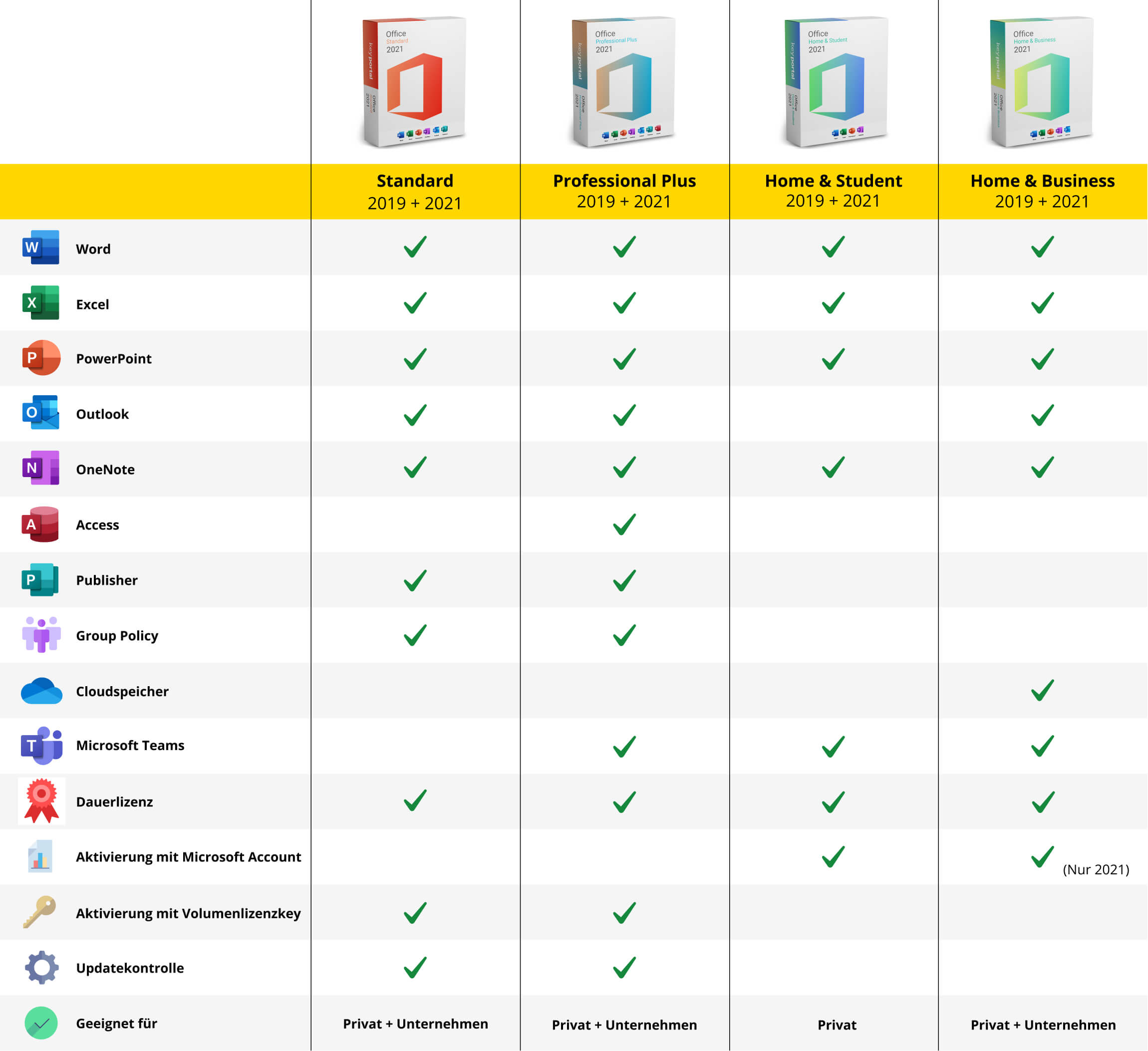Description
Microsoft Office 2019 Professional Plus software includes:
Suitable for:
- Original Microsoft activation key
- Permanent and immediately usable full version
- With download and detailed instructions
Buy Office 2019 Professional Plus!
A powerful Office suite makes any interaction with the digital world easier. If you choose Office 2019 Professional Plus from Microsoft, you hold all the trump cards. It’s no wonder that the software is used on almost 9 out of 10 devices at home and in the office. The popularity is not going away. When you purchase a license from keyportal and unlock your Office 2019 Professional Plus download, the full bandwidth is immediately available to you.
The advantages of Microsoft Office 2019 Professional Plus
With each package, the developers shift the focus to a different target audience in order to provide users with a smooth experience. As usual for Microsoft, Office 2019 Professional Plus is the version with the most features. Compared to popular variants like Home & Student, the extended scope is particularly noticeable – with a Microsoft Office 2019 Professional Plus key, there are already more programs to choose from right from the download.
In detail, the full version offered here includes the following software:
(1) Word 2019 – text editing made easy
The best program for writing and editing will convince you again and again with Office Professional Plus 2019. You want a page navigation that can hold up to the best authoring software? A state-of-the-art dictation feature? Integrated learning tools, automatic translations or advanced touch features? With your Office 2019 Professional Plus download from keyportal, these features are included.
(2) Excel 2019 – For beginners and experts alike
Spreadsheets using Excel have been one of the most powerful tools in Microsoft Office 2019 Professional Plus ever since its release. Thanks to a simplified operation, the latest version eliminates the need for a lot of prior knowledge. Even map diagrams can be created with ease, or impressive 3D models be expanded, and other visual elements be used for a vivid presentation. Core functions such as the password protection, which is frequently used in the profession, have also received comprehensive updates. Intuitive yet with depth.
(3) PowerPoint 2019 – presentations at the highest level
Once you’ve collected various data and information with the other programs in Office Professional Plus 2019, all that’s missing is the right illustration. With the classic PowerPoint, you’re always on the right track. Improved effects automatically detect the best transitions, and the presentation style can even compete with Visio 2019 Professional. Highlight content by zooming in or mark the crucial spots freehand with the digital highlighter – even a ruler for touchscreens is available if required.
(4) OneNote – Upgrade with Office 2019 Professional Plus
The biggest change compared to Office 2016 had the often unjustly overlooked note collection OneNote in the bag. Long before the announcement of the Microsoft Office 2019 Professional Plus download, it was already clear that the desktop software of the virtual notepad would be replaced. Instead, a practical OneNote app will be available in the Windows Store in the future, which impresses with a cloud connection that can be accessed from anywhere. So, in the future, you’ll be able to sync and revise your thoughts even easier on all your devices.
(5) Outlook 2019 – More efficiency and productivity
For a large number of Windows 10 users, the management tool Outlook is an integral part of their everyday professional and private lives. Those who have to manage multiple email accounts benefit enormously from the program’s clarity. Microsoft Office 2019 Professional Plus has relied on the strengths of the past: individual settings together with the best calendar on the market. In addition, the accessibility and secure connection remains a unique selling point. Within a few clicks, you can import contacts and appointments and get started right away.
(6) Publisher 2019 – Modern solution with system
Any publications get an upgrade with Office 2019 Professional Plus. Ready-made layouts let you create the perfect flyer or catalog in no time at all and save it in the appropriate format. The intuitive user interface guides you through the steps. Now, your finished projects plus the associated designs are available in the cloud for selected team members. Publisher 2019 complements any setup that requires print-ready promotional materials. From a simple invitation to a glossy brochure, anything is possible.
(7) Access 2019 – Databases reimagined
Project management can take up a lot of time. Especially for large-scale projects that require the management of huge amounts of data. This is where Access shines, fitting effortlessly into the Microsoft Office 2019 Professional Plus package. Simply take the contents of an Excel spreadsheet or Word document, add figures and charts until every piece of information has its permanent place. The finished database can then be easily shared via the mobile app, which comes with a smart SharePoint interface.
(8) Skype for Business – Free with Microsoft Office 2019 Professional Plus
Important professional meetings require the highest possible reliability. Where the standard version of Skype is more concerned with private communication, Skype for Business can organize huge online meetings. You can connect up to 250 people at once. Separate employee accounts, which serve as a supplement to a Windows 10 account, help with coordination. The instant messaging service is thus the link to coordinate Office 2019 Professional Plus content.
The best features combined
Across the board, administrators can centrally control individual activations thanks to Microsoft’s Group Policy. Accordingly, an Office 2019 Professional Plus key can be part of a volume license. This does not affect the web versions of Word, Excel, PowerPoint and OneNote, which you also get access to after purchase. Thus, you can also avoid problematic update errors of your system, which you always stay in control of with Office 2019 Professional Plus.
In addition, the Office suite offers countless benefits for certain niches, such as enterprise VoIP, email retention or data loss prevention, which, for example, forms the basis for the current compliance guidelines of Office 365. So a Office 2019 Professional Plus download is well worth it. You purchase a full license, the use of which is not limited in time and does not require any further payments.
Note, however, that the software was designed specifically for Windows 10 and Windows 10S and only runs on these operating systems out of the box. In exchange, however, Microsoft guarantees a five-year support period for Office 2019 editions on all device types.
Minimum requirements for Microsoft Office Professional Plus 2019:
- Operating system: Windows 10
- Working memory: 2 GB RAM or more
- Hard drive: at least 3 GB of available space
- Display: Resolution of at least 1,024 * 768 pixels
- Graphics card: DirectX 10 support required for GPU-accelerated interface
- Browser: current versions of Internet Explorer, Chrome, Firefox, Microsoft Edge or Safari
- .NET version: .NET version 3.5 or higher
Need help with the installation?
Take a look at our installation guide for Microsoft Office 2019 Professional Plus or contact our support team by email.
Keyportal recommends as upgrade: Microsoft Office 2021 Professional Plus