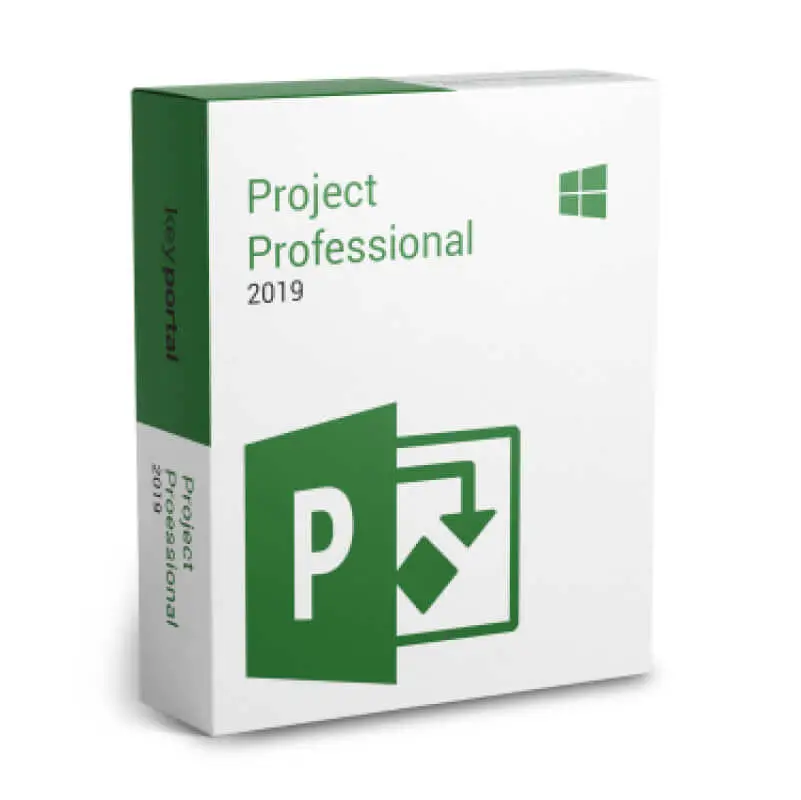Description
Suitable for:
Prerequisite: Office 2019 Professional or Office 2019 Professional Plus (not compatible with other Office 2019 products and versions)
- Original Microsoft activation key
- Permanent and immediately usable full version
- With download and detailed instructions
Why Microsoft Project 2019 Professional
Project Professional in the 2019 version is a tool that handles the full range of project management: Project managers use this software to manage resources such as people, time and budget, and keep track of even very large numbers of projects running simultaneously. Additionally, projects can be almost unlimited in size. From small tasks to concerns that span several years and are therefore of particular importance. Collaboration on projects of this type is possible either locally over the network or via the cloud, saving small and large companies time and money while still keeping them up to date on specific projects.
Highlights of Office 2019
To keep track of a large number of different projects, Microsoft Project Professional 2019 brings improved portfolio management. With this element of the program, decision-makers can immediately see which projects are currently running according to plan and where there is a need for improvement. Schedules can be kept track of, budget management provides an overview of monetary resources, and managing human resources becomes even easier with this feature. Prioritization provides information on whether the most important projects are progressing as planned or whether the project manager should intervene. First aid through analysis functions and corresponding action instructions is also available in portfolio management.
Synchronization included!
To manage functions of this type in larger companies and via the cloud, synchronization with Project Online and Project Server is possible. Participants in a team can thus immediately synchronize new entries in the project with other employees and are not dependent on taking manual action. Additionally, Microsoft Project Professional 2019 users can integrate Skype for Business directly into the program. This enables text and video chats or attendance checks directly from the software, which also makes collaboration on projects much easier. Skype for Business is not an included component and must be purchased separately.
A tool for everything
Finance departments in companies can calculate payroll for team members on a task as well as record other expenses directly within the software on a project-by-project basis. Employees also issue legally valid invoices in Microsoft Project Professional 2019 and record work performed in timesheets provided by templates. Thus, Project Professional 2019 is not only a tool for project management. The software also plays a role in budgeting and financing tasks of any kind, if desired. The integration of business intelligence software further facilitates this process.
How to use Microsoft Project 2019 Professional
Users who have not previously come into contact with Microsoft Project Professional will nevertheless experience the program’s comprehensive functions immediately – through templates that are included with the software and that allow the creation of even complex projects within a few minutes. These templates can be edited and saved for later use in other projects, so that creating business reports for future years, for example, does not require starting from scratch, but simply changing the year. The vast majority of the predecessor’s features, as well as familiar tools, are also found in the 2019 version, making it easier for experienced users to switch to the latest version.
Microsoft only provides this edition of Project Professional for users of Windows 10. Other operating systems are not supported. It is a full-fledged license with no subscription costs, so it can be used offline 365. Microsoft will provide Project Professional in the 2019 version for at least five years with all updates released during that time. This includes security and feature updates.
Keyportal recommends as upgrade: Project 2021 Professional
Minimum requirements
- Operating system: Windows 10
- Memory: at least 2 GB of RAM
- Hard disk: at least 3 GB of available space
- Display: at least 1,280 * 800 pixel resolution
- Graphics card: DirectX 10 support required for GPU-accelerated interface
- Browser: current versions of Internet Explorer, Chrome, Firefox or Microsoft Edge
- .NET version: unknown