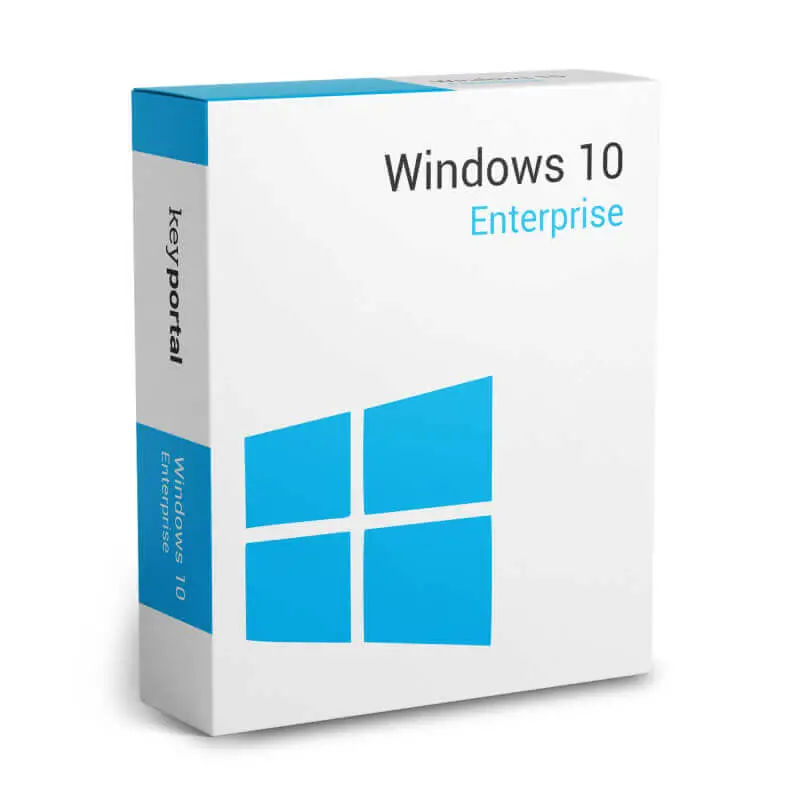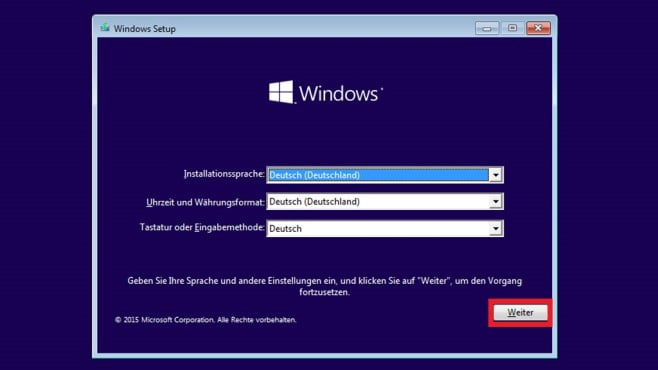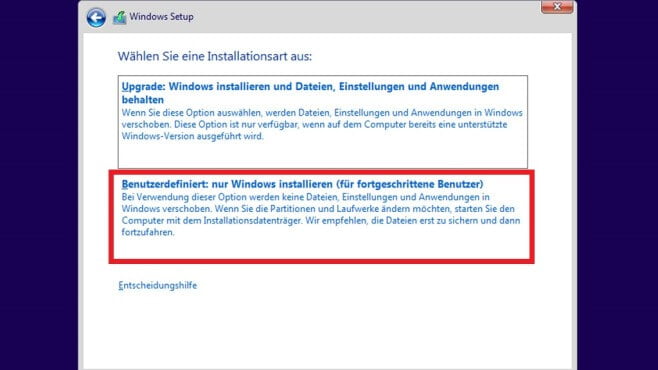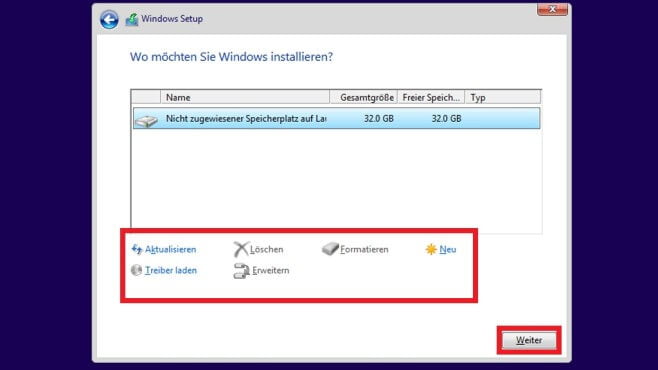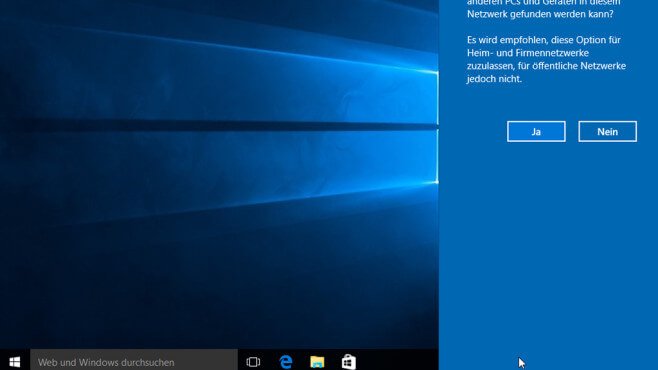Description
Why Windows 10 Enterprise
Windows 10 Enterprise is a special version of the new Microsoft operating system developed for businesses. In addition to the functions included in Windows 10 Pro, this version also displays other features that make everyday business life easier and let you work more efficiently. Thanks to the compatibility with touch devices, you are more flexible than ever and can work on your ideas almost anywhere.
The modern and user-friendly interface lets you work intuitively and the Start menu provides the necessary clarity. Windows 10 Enterprise automatically adapts to every device and its individual characteristics. For example, the view on a desktop PC differs from the view on a tablet. The barely changed system requirements ensure that you can also use Windows 10 Enterprise on older devices and that no new hardware is required for the system to run stably.
Special features in Windows 10 Enterprise Edition
- Direct Access for transparent and secure access of mobile employees to the corporate network.
- AppLocker is Microsoft’s enhanced successor to Software Restriction Policies (SRP), which admins can use to prevent unwanted software from launching or installing.
- The Branch Cache, which requires a Windows Server from 2012, checks before accessing a file located on a remote server whether a faster connected local PC is not already caching an identical copy.
- The Device Guard lets you define the permissible app sources.
- Windows To Go allows you to install Windows 10 Enterprise on a USB stick.
Windows 10 Enterprise, the complete solution for businesses
In addition to these exclusive features, Windows 10 Enterprise also offers other business features such as domain joining, group policy management, BitLocker, Internet Explorer EMIE enterprise mode, Remote Desktop, Assigned Access 8.1, and a Hyper-V client. Of course, Windows 10 Enterprise also has all the new features, such as the Cortana voice assistant, the new Microsoft Edge Internet browser, Continuum mode for touch devices, and facial and fingerprint recognition for more security.
Usual programs for mail, calendar, music, photos and videos as well as the new DirectX 12 for graphics optimization are also included in the Windows 10 Enterprise operating system. In addition, the Microsoft Windows 10 Enterprise version includes the option to join the cloud-based directory and identity management service Azure Active Directory. With the help of a single sign-on, this gives users access to numerous cloud SaaS applications such as DropBox, various Office products and Concur.
Professional computing support through Microsoft Windows 10 Enterprise
Windows is to function increasingly as a service in the future, which is why no further versions are planned after Windows 10. With this, Microsoft is not only focusing on system optimization and bug fixes. The principle of “Windows as a Service” then also includes new features that were not yet included at the time of purchase. Thus, Windows 10 Enterprise is constantly expanded and improved.
Do you need help with the installation?
Click here to go directly to the installation help for the Windows 10 Enterprise operating system!