Our step-by-step instructions will help you install your new software quickly and smoothly.
Info: For a new installation of Windows 10, a CleanInstall must be performed.
1. First of all, download the Windows tool you need. Click here to go to the Windows 10 download page.
2. Scroll down and click on the “Download tool now” button.
3. When the download is complete, open the file and close the browser window.
4. A Clean Install must be performed. Accept the license terms and choose the option “Create installation media for another PC”.
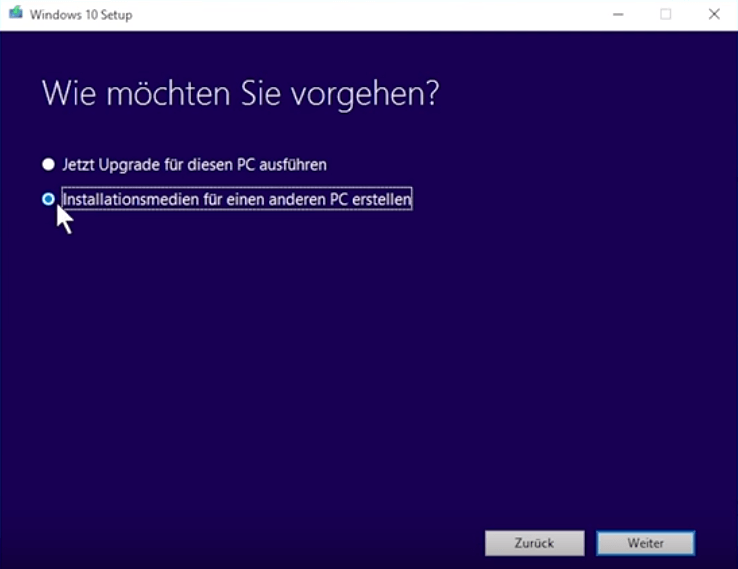
5. Now you will get program versions suggested. Either choose this one or select another version by checking the box.
6. Click on “Next” and on “Okay”.
7. To create the bootable media you can use either a USB stick or a CD.
ATTENTION: The USB stick must be empty. Any data on it will be deleted.
8. Select the correct medium and click on “Next” again. The installation is now running. After the installation you only have to click on “Finish” and the bootable medium is ready!
A bootable medium is a prerequisite for the installation of Windows 10.
Click here to learn how to reinstall Windows 10 in just a few steps.
