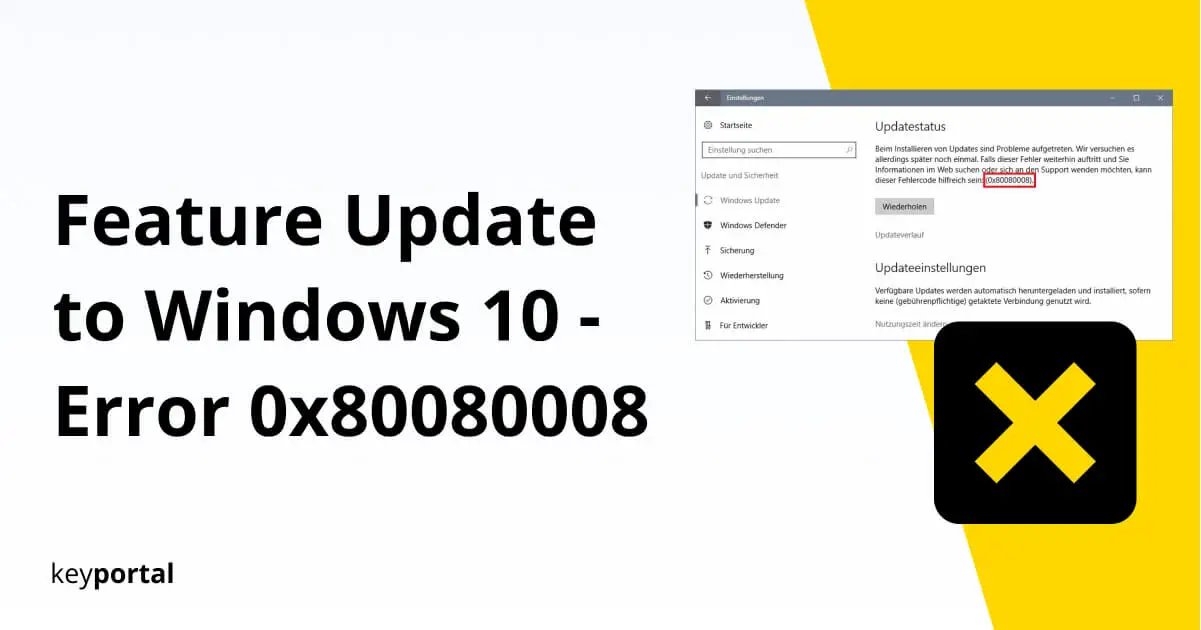Usually, when Microsoft releases a new update, one or another issue always comes up. Even your internal PC settings can cause a conflict at this point and you have to watch powerlessly. However, if a feature update to Windows 10, version 1903 – error 0x80080008 occurs, you have the solution in your own hands:
What Helps with Feature Update to Windows 10, Version 1903 – Error 0x80080008?
- Disable Antivirus and Share Accesses
- Bypass Error 0x80080008 via Command Prompt
- Reload DLL Files from your Library
The steps described here basically apply to all editions that talk about an error 0x80080008. Specifically, the message is usually introduced with the words “Problems occurred while installing updates”. Also older versions apart from Windows 10 often display this and similar messages.
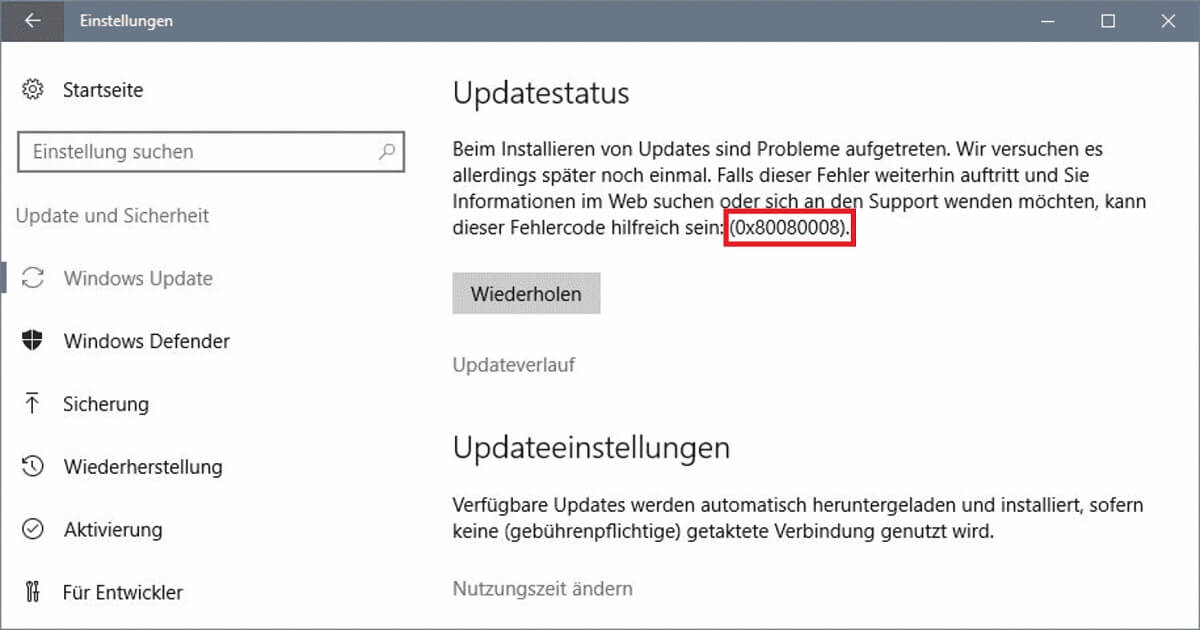
(1) Disable Antivirus and Share Accesses
Various interfaces of your system can trigger error 0x80080008 during the feature update for Windows 10, version 1903. Otherwise protective software, such as an up-to-date antivirus program, blocks the access that Windows needs to execute the update. Particularly frequently affected by this error are the products of the brand Bitdefender Internet Security, which are somewhat overprotective in this regard.
So, before you move on to further solutions, you should first temporarily disable your antivirus protection. Then repeat the update process and check whether the feature update to Windows 10, version 1903 – error 0x80080008 still occurs. In some cases, it may also help to completely uninstall the program and adjust your firewall settings to repair Windows update.
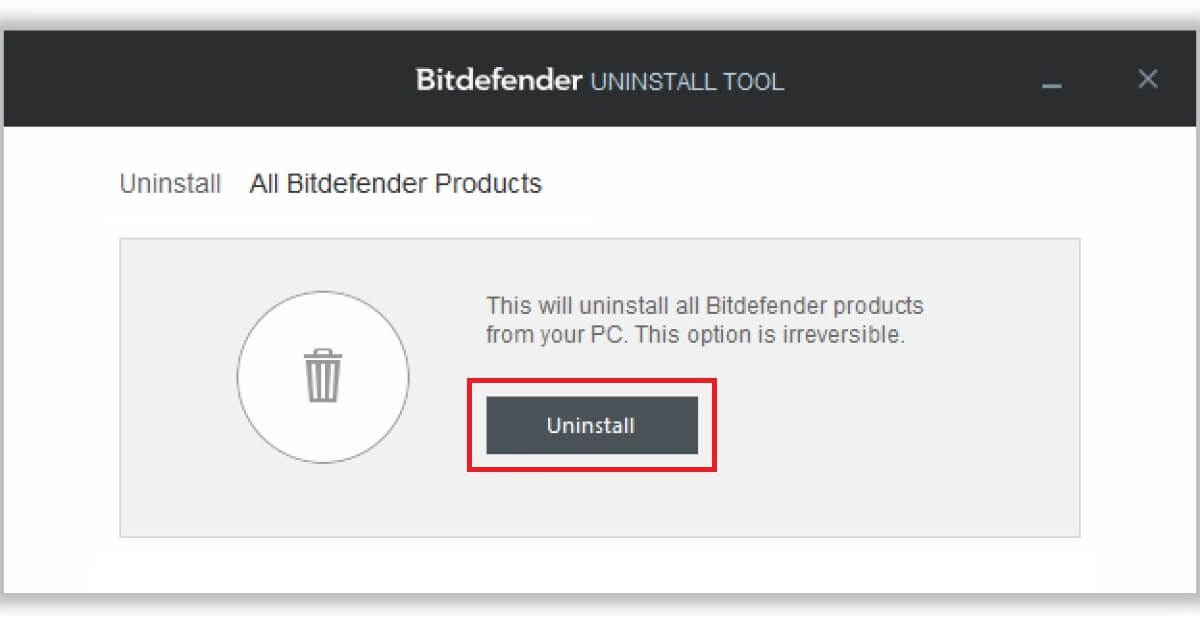
Pro Tip: Sometimes the problem lies with Microsoft’s own applications. Therefore, if in doubt, you should try to turn off the Windows Defender with a command prompt.
(2) Bypass Error 0x80080008 via Command Prompt
On Windows, the command prompt is the center of your operating system. With the help of many different commands, you can change single parts or (like with error 0x80080008) re-register various elements:
- Start the command prompt of Windows via search function Windows logo key + S. In the field enter the full name or simply cmd.
- Right click to run the application as administrator.
- First you need some information about your PC, which you can get with the command sc queryex wuauserv. Confirm your input with Enter and look for the value after PID. This number describes your process ID.
- Next is taskkill /f /pid 0, where you replace the zero with your personal process ID.
- All that is missing now are the commands net start bits and net start wuauserv, both of which you execute individually as usual with Enter.
- Then restart your computer. That’s it.
Now the feature update to Windows 10, version 1903 – error 0x80080008 should no longer show up. If you are then one version further, you can find the current update again via the settings or directly on the page from Microsoft.
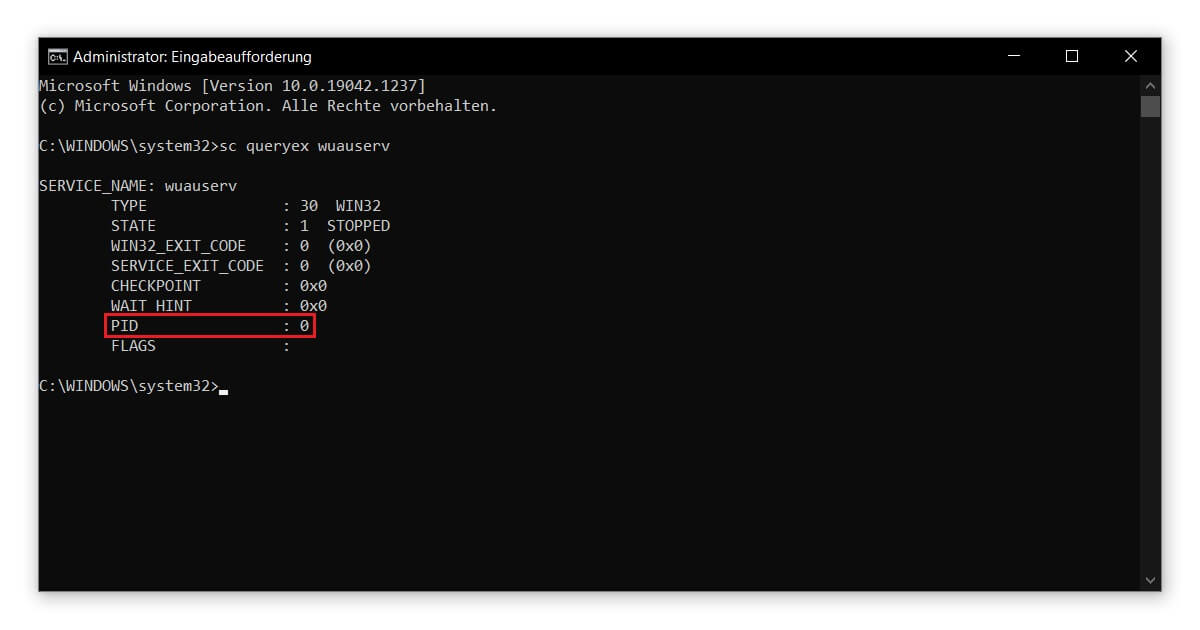
(3) Reload DLL Files from your library
As explained in the previous step, you open the command prompt once again as administrator to combat the error 0x80080008. One after the other, type or copy the following values, confirming each by pressing Enter:
- REGSVR32 WUPS2.DLL /S
- REGSVR32 WUPS.DLL /S
- REGSVR32 WUAUENG.DLL /S
- REGSVR32 WUAPI.DLL /S
- REGSVR32 WUCLTUX.DLL /S
- REGSVR32 WUWEBV.DLL /S
- REGSVR32 JSCRIPT.DLL /S
- REGSVR32 MSXML3.DLL /S
Pro Tip: Alternatively, you can type the lines into a simple text document (Notepad) on your desktop. Save the commands and rename the file to winupdatefix.cmd. The correct extension will automatically ensure execution, similar to the Windows watermark removal.
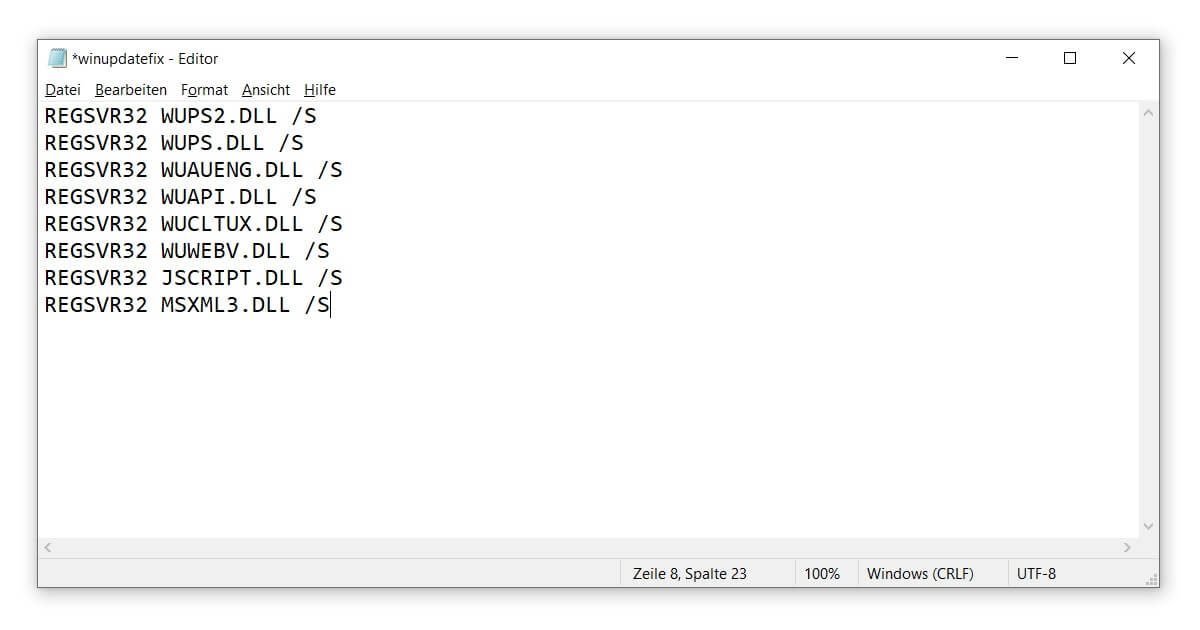
Feature Update to Windows 10, Version 1903 – Error 0x80080008 Resolved
Thanks to these measures, the feature update to Windows 10, version 1903 – error 0x80080008 should disappear. You will have access to all new features and further upgrades. With the tools of Office 2021 Professional Plus, you can now work safely and efficiently again.