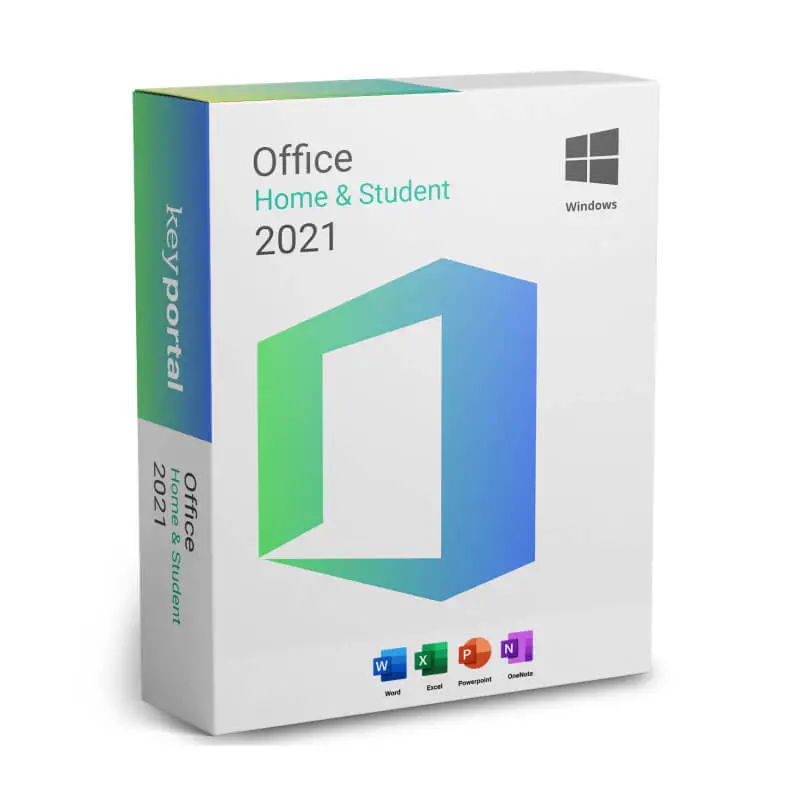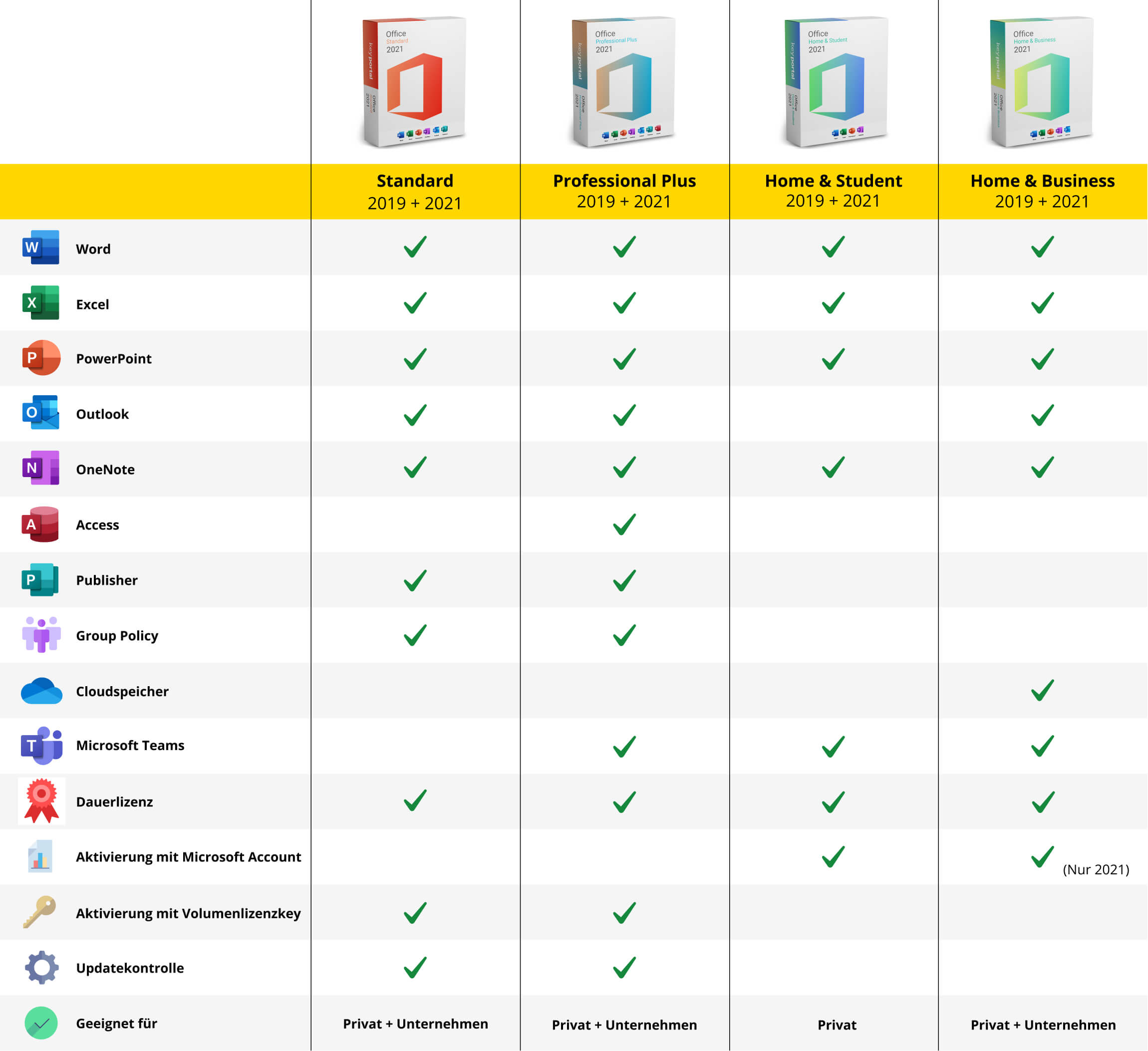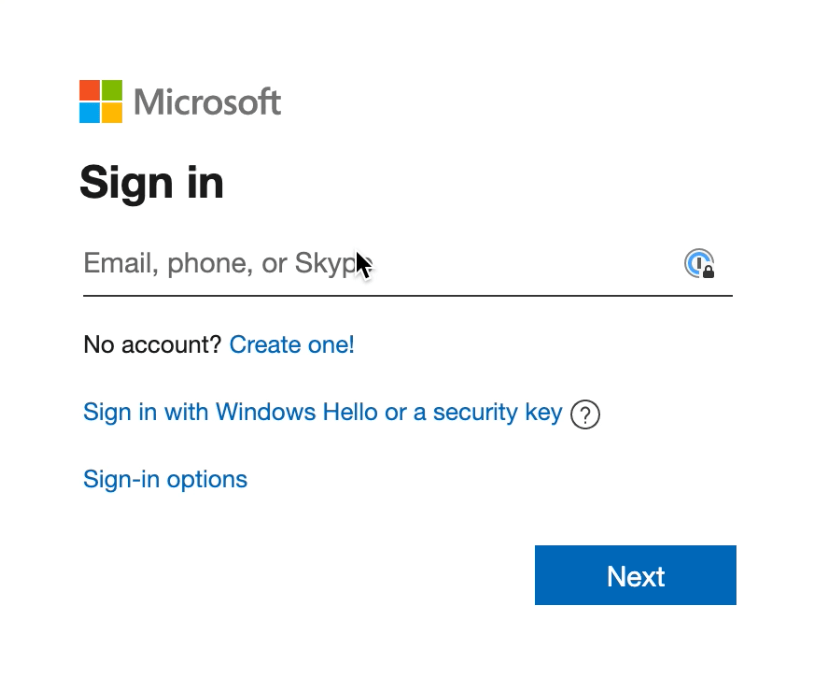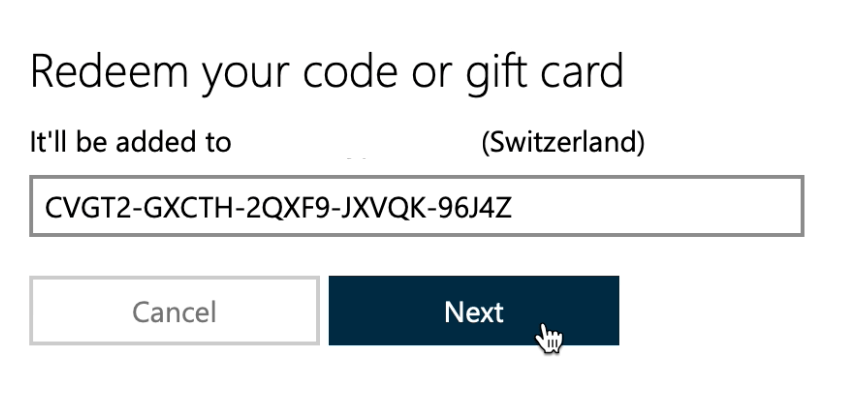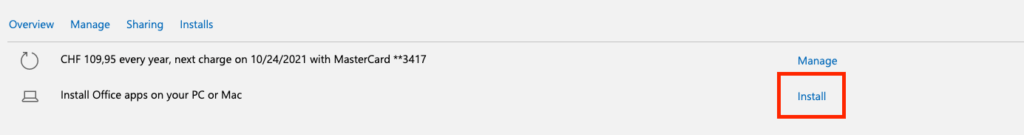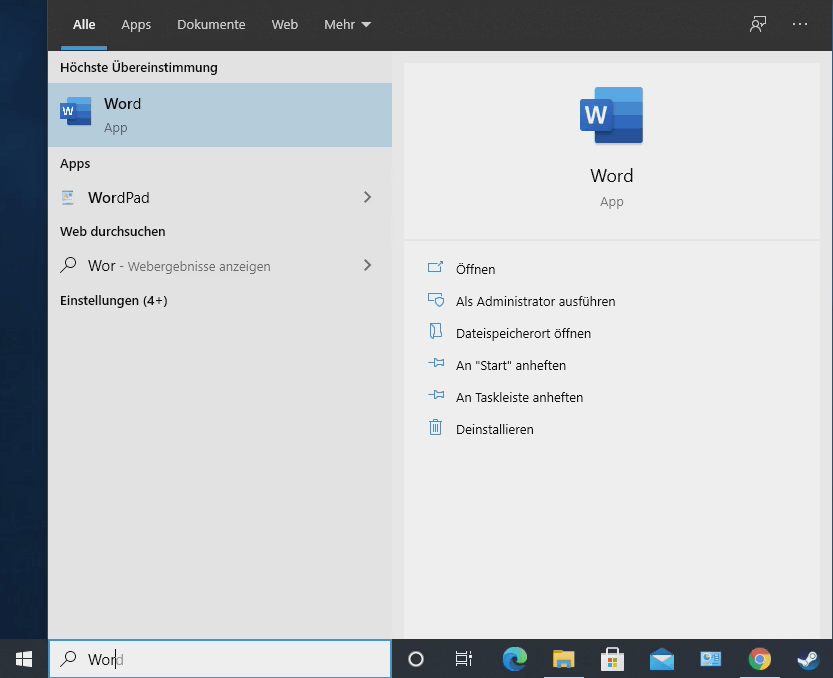Description
Buy Microsoft Office 2021 Home and Student
Download and get started! Rarely has the path to professionalism been so affordable. Microsoft Office 2021 Home and Student for Windows provides complete access to the primary programs in the new suite. Your download is just a few clicks away.
For all the proud users of Catalina, Big Sur or the future Monterey, we also have Office 2021 Home and Student Mac!
With the purchase of Office 2021 Home & Student you get:
Suitable for:
Your Office 2021 license from keyportal:
- From 5 October NEW in our store
- Official full version from Microsoft
- Pay once, use without limitation
- Instant download including installation instructions
- Valid for 1 device and 1 account
Now with integrated Microsoft Teams!
Like the current version of Microsoft 365, every Microsoft Office 2021 Home and Student download includes advanced communication capabilities. Already since the move from Office 2016 to 2019, precursor Skype for Business slowly disappeared in the background. The focus is entirely on the modern Microsoft Teams – the development of Windows 11 visibly confirms this focus. Flexibility and security in the virtual world is gaining a lot of importance these days. Office 2021 Home and Student is therefore perfectly adapted for use in a private setting.
Feedback is also essential for personal projects. So why not consult with friends or acquaintances in a matter of seconds? The integration of Microsoft Teams allows chats directly from the software’s interface, a much more optimized comment function, and the popular video calls. Such a closed system makes your antivirus almost superfluous. In addition, the look of your Office 2021 follows the next generation of PCs. Rounded windows in soft colors make the portraits of your Co-Authors stand out impressively, so you won’t miss any more ideas.
Selected features and content
Microsoft Word, the flagship text authoring application, is now even easier to use. Numerous accessibility and learning tools have received important upgrades to further increase accessibility. However, all users will benefit from the improved Plastic Reader. In Office 2021 Home and Student, the new line focus immediately catches the eye. Remove any distractions by moving exclusively from one line to the next. A real highlight when proofreading.
Excel takes a similar direction. Even if you’re working on a spreadsheet with several people, Office 2021 lets you focus on your own task without distractions. This is ensured by individual sheet views that preserve different perspectives. In harmony with the updated ribbon, you’ll always be in control of your screen. Enjoy a unified visualization that extends from the tabs to the settings of your operating system.
Overall, Microsoft is trying to make your life a lot easier with the changes in Office 2021 Home and Student for Windows. Tools that go beyond the scope of individual programs are no exception. From now on, if you use Microsoft Search to search for specific passages, help or even contacts, the algorithm will scour your computer for you. In the meantime, you can simply continue working. If you formulate your request in the form of a question, the appropriate answer will surely be found.
Office 2021 system requirements
At the moment, there are no officially confirmed minimum requirements for the installation of the software and hardware. However, initial tests suggest similar requirements as for Office 2019:
- Operating system: compatible with Windows 10 and Windows 11
- Processor:6 GHz dual core or better
- Working memory: 4 GB RAM recommended for 64-bit
- Hard drive: at least 4 GB of available storage
- Screen: Resolution of at least 1,280 * 768 pixels
- Graphics card: DirectX 10 support required for GPU-accelerated interface
- Browser: current versions of Internet Explorer, Chrome, Firefox, Microsoft Edge or Safari
- .NET version: some content requires .NET 4.6
- Other: Internet connection for Office 2021 download
Would you like some assistance with setup?
Any questions? Our support is here for you. Just take a look at the appropriate setup support, which will guide you step by step to the goal. Exclusively for our customers, we also offer a qualified installation service. A specially trained employee will take care of your problem so that all Windows 11 content will work as quickly as possible.
Thank you for your purchase! We wish you success with Microsoft Office 2021 Home and Student.