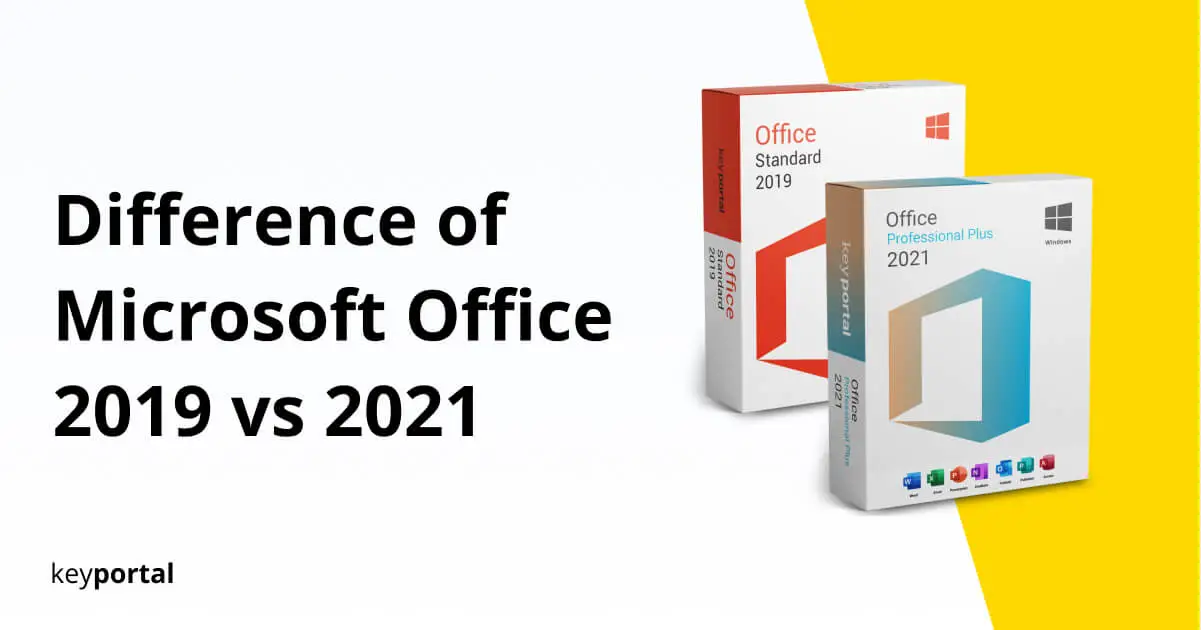The digital world is in a state of flux. Updates to popular software applications are constantly ushering in new sections full of innovations that define everyday life and work. Always at the forefront: tech giant Microsoft, which has been shaping the computer landscape for decades. Recently, modern versions of the company’s flagship product have been released (we reported before the initial release). So it’s high time to compare Office 2021 vs 2019 to finally clarify the difference between Microsoft Office 2019 vs 2021. Which is better in a direct comparison?
- Increased Focus on Teams
- The Benefits of Collaboration
- Customization of the User Interface
- Productivity by Design
- Accolade for Open Office
Our recommendation: Buy Microsoft Office 2021 today and benefit from current offers.

Clear Distinction from the Subscription Service
Originally, disillusionment spread around the world when the developers announced that the 2019 version would be the last edition without a subscription model. The trend is clearly moving toward the cloud-based variant Microsoft 365, which requires continuous payments. However, due to these extreme differences in price (especially in the long term), many users developed a real aversion to the subscription and the providers backed off.
Accordingly, there is no difference between Microsoft Office 2019 vs 2021 in this regard: both versions are considered perpetual licenses. A single payment is enough and right after the installation you can access all applications for as long as you want. The complete package is thus in your possession and can be used offline without any problems.
Office 2021 vs 2019: Word, Excel and PowerPoint Arrive in the Future
Microsoft continues to close the gap with Office 365. If you regularly write long texts, work with extensive spreadsheets, or make frequent adjustments to your presentations, you’ll like this change. When comparing Office 2021 vs 2019, it is immediately noticeable that there is now an interface to OneDrive and SharePoint, respectively. Instead of relying purely on local backups, you can now automatically cache your files in the cloud as needed – a clear improvement over the previous version.
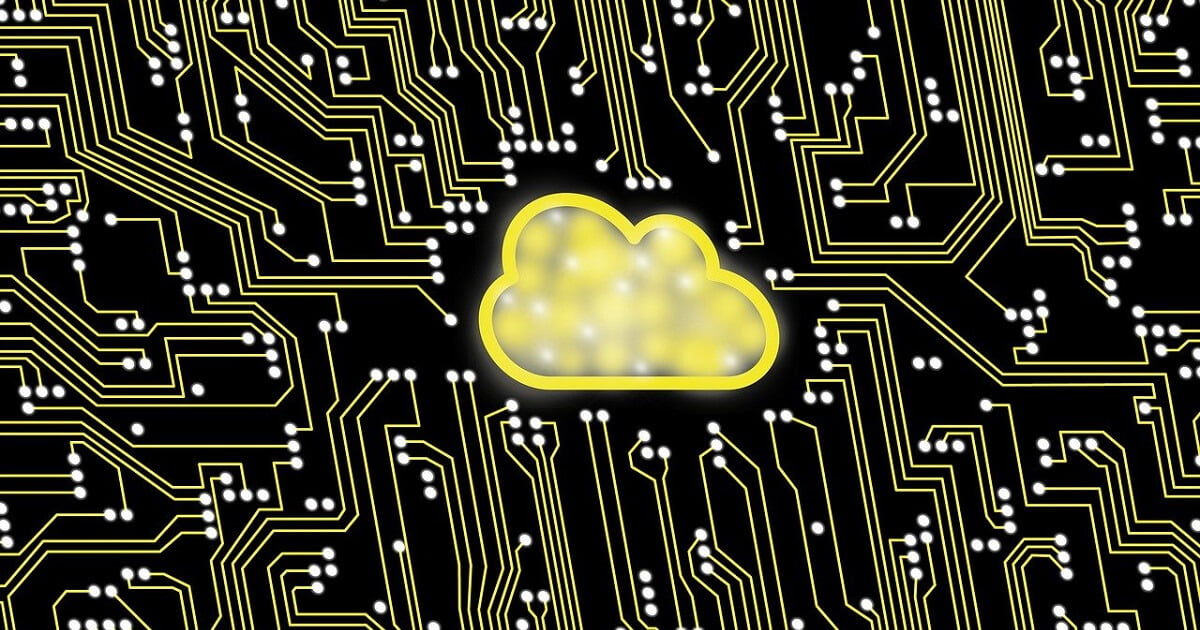
Prefer Updates to Upgrades?
Let’s start by directly dispelling a myth that persists even in professional circles: Only through recurring payments for the service Microsoft 365 you can secure an Office package that is constantly optimized thanks to a wide range of updates. The difference between Microsoft Office 2019 vs 2021, on the other hand, is that there are no updates and the content therefore remains the same as when it was released, right? WRONG! Both the retail editions (such as the new Home & Student) as well as the volume licenses LTSC often receive improvements several times a month.
Note: The difference is only in the general understanding of the terms update and upgrade.
Fresh features very well end up in Office 365 first in the form of an upgrade. For this, extensive testing runs to eliminate any errors or bugs before the biggest hits land irrevocably in all future packages. In terms of the Microsoft Office 2021 vs 2019 comparison, the current version can consequently shine with various innovations, which we will discuss in the further course. Security and quality updates can be found in both versions. The current builds, including the respective release dates, are publicly viewable.
Already convinced? We are. Our favorite is clearly the classic Office 2021 Standard for Windows and Mac.
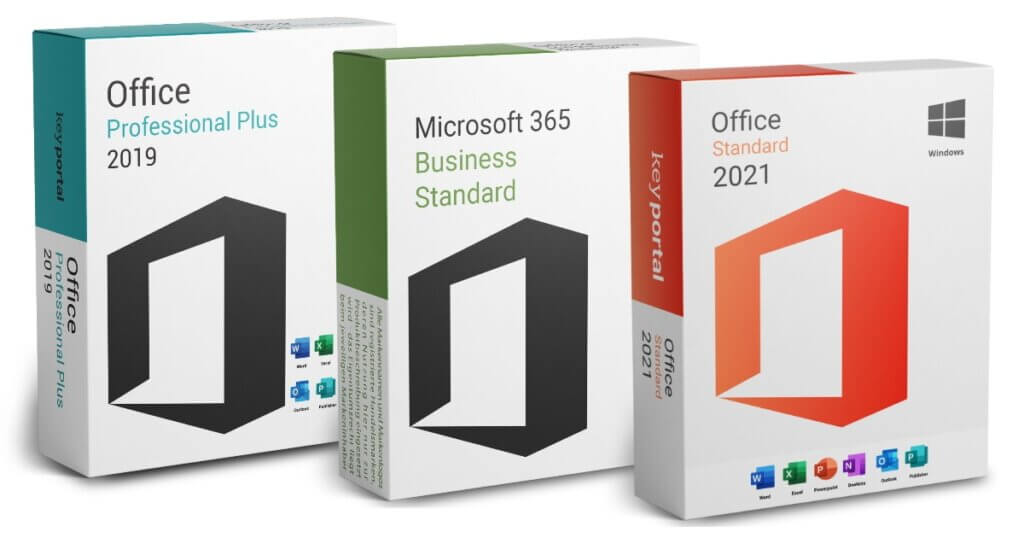
Office 2019 and 2021 – This is new!
It should be noted in advance that the editions as well as their contents have remained unchanged in two years. The question “Which is better, Office 2019 or 2021?” is therefore superfluous in this point. Word, Excel and PowerPoint, together with OneNote, still form the core of Microsoft Office, which is supplemented by Outlook and Publisher. Office 2021 Professional Plus, the most comprehensive option, even includes Access for the professional management of your databases. Everyone will find the right product.
Here is the exact breakdown of the different editions:

Below is a small selection of the most impressive changes and difference between Microsoft Office 2019 vs 2021:
(1) Increased Focus on Teams
At the latest since the relevance of the home office in connection with an increasing need for more flexibility at the workplace gained enormously in importance, reliable software is needed that also offers a secure platform for communication at home. Microsoft Teams therefore became an integral part of Office 2021. Thanks to the excellent integration into the program environment of Windows, the active users of the tool are growing steadily. At the same time, support is only increasing.
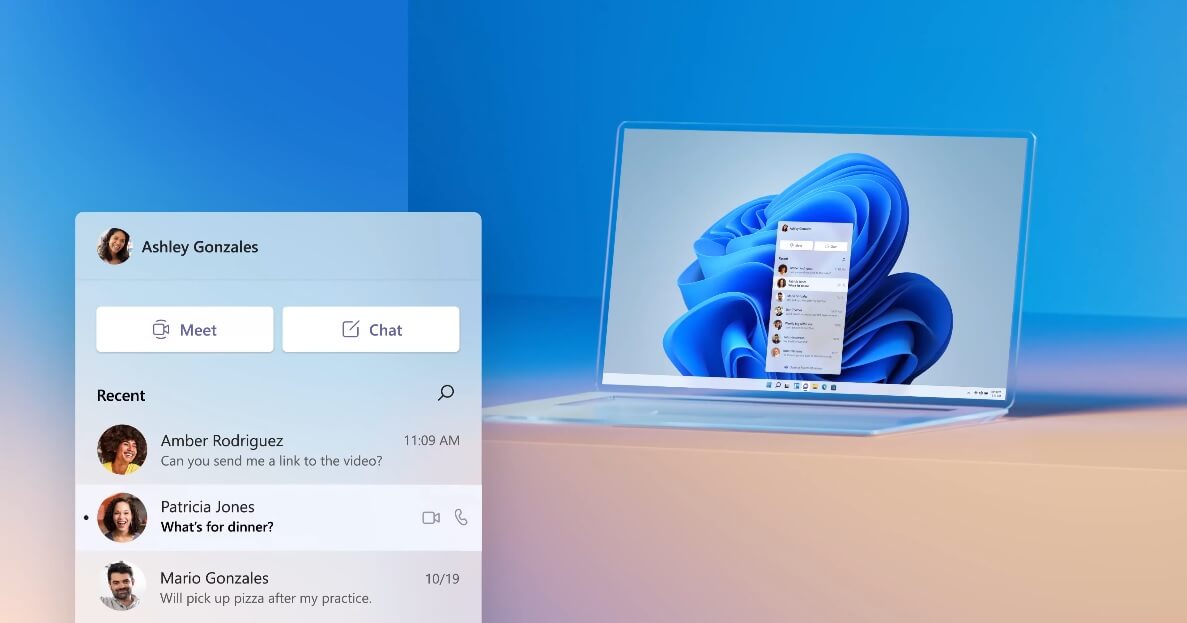
(2) The Benefits of Collaboration
In general, collaboration is now writ large. One difference between Microsoft Office 2019 vs 2021 is that you can now work on the same document with your team members in Word, Excel and PowerPoint at the same time. The need for external consultation is now a thing of the past. Simply communicate across the barriers of the individual programs using the improved comment function. Small indicators always show where your colleagues are at the moment.
(3) Customization of the User Interface for Microsoft Office 2019 vs 2021
The ideal operating system sets a clear direction: Windows 11 strives for uniformity, from the desktop to the background, a clear design that radiates calm with matte colors and neutral icons. Every program should adapt to your wishes and yet never appear confusing, but remain familiar to you at all times. Thus, the arrangement of the individual menu elements or tools hardly changes in the comparison Office 2021 vs 2019. If you dare to make the switch, you will usually succeed without any special training.
(4) Productivity by Design
Small innovations can make big waves. For example, different files can now be coordinated even better and content can be transferred conveniently. Do you occasionally work into the evening? No problem. Compared to 2019, Office 2021 has a comprehensive dark mode that you can activate with just a few clicks. Instead of just a darkened toolbar, Word now supports black and gray sheets with pleasantly light fonts. Your eyes will thank you.
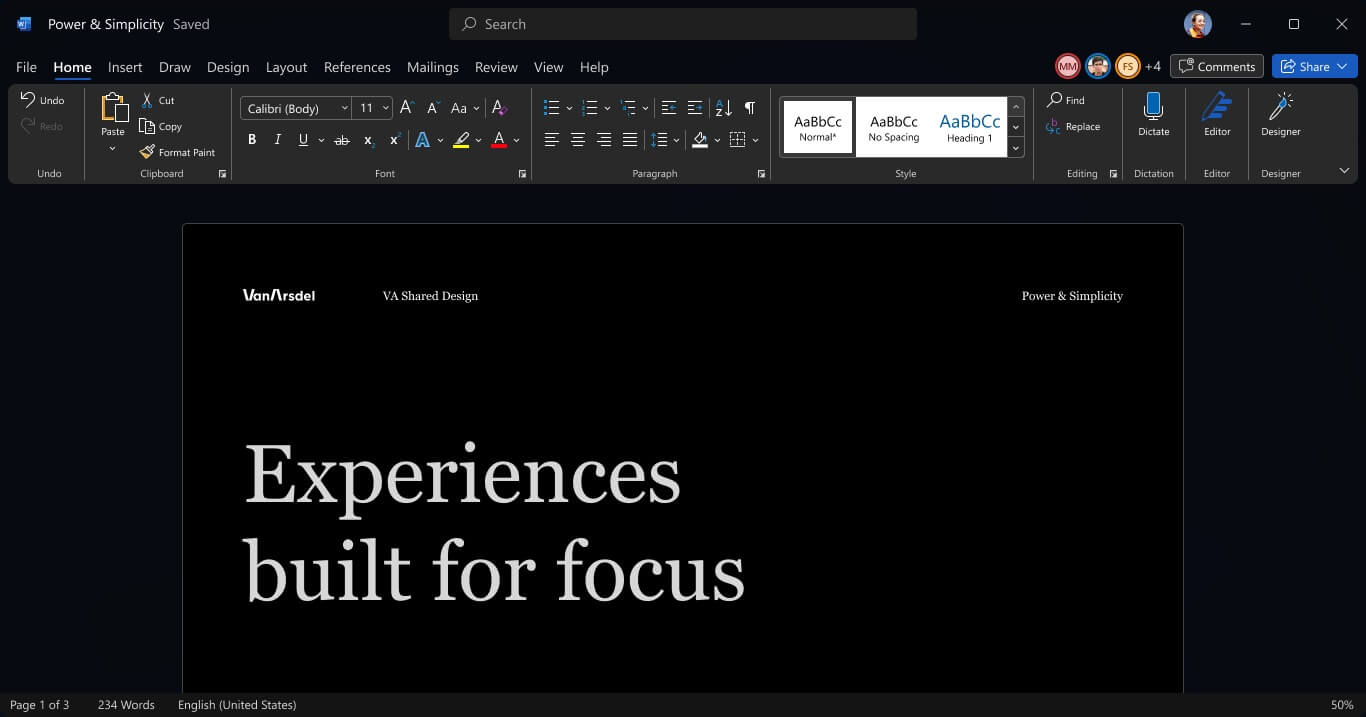
(5) Accolade for Open Office
One thing is certain: If you are looking for a powerful office software, Microsoft is the right choice. Even Office 2019 could easily outshine the competition and present a wealth of features. However, when exporting documents, certain modules were lost (depending on the desired destination). That’s why Office in 2021 finally supports the OpenDocument Format 1.3 (ODF)! Even files of version 1.2 or older can be opened and fully integrated when saving.
The choice is too big? Just choose Office 2021 Home and Business, the perfect combination between professional and private.
Besides that, the difference between Microsoft Office 2019 vs 2021 lies in the scope of applications, those small details that add up to make a big impact:
- For example, Excel now understands XVERTS as well as dynamic matrices,
- Word increases your concentration with the help of line focus,
- Recordings of PowerPoint presentations include the complete slides,
- Outlook provides a powerful translation tool for your e-mail messages,
- and Access makes it easier to work with linked databases.
Which is better, Office 2019 or 2021, we have thus clarified. If these changes, updates and features are worth the small extra charge, you should go for the current version. Then you can be sure of extended support until 2026, while Microsoft only guarantees the predecessor until 2025. Compared to Office 2016 the manufacturer shortens the period by two years again.
In our opinion, the new release clearly wins the comparison Office 2021 vs 2019. Whatever challenges the near future holds, you and your PC will be well prepared for all eventualities after the upgrade. If you want to save money on your purchase, just keep an eye on our numerous Flash Sales. You now know the difference between Microsoft Office 2019 vs 2021.