Despite there being partly integrated alternatives for Windows, the WinRAR download remains essential. Because hardly any program is so closely associated with a function as WinRAR is with the packing and unpacking of documents. Since 1995, the application already exists on the market – initially only via data carriers, until there was then the official WinRAR download for Windows 10. In the meantime, you can secure all features also for Linux or macOS, like this is for example also the case with Office 2019.
What is WinRAR?
WinRAR is a software for data compression or, more simply, a packing program that supports many different data formats. The specially developed RAR format turned out to be particularly popular, which has long been the industry standard. Over the years, however, interface and offer much more than simple compressing and decompressing. WinRAR is often used for organization purposes or to clean up your hard disk.
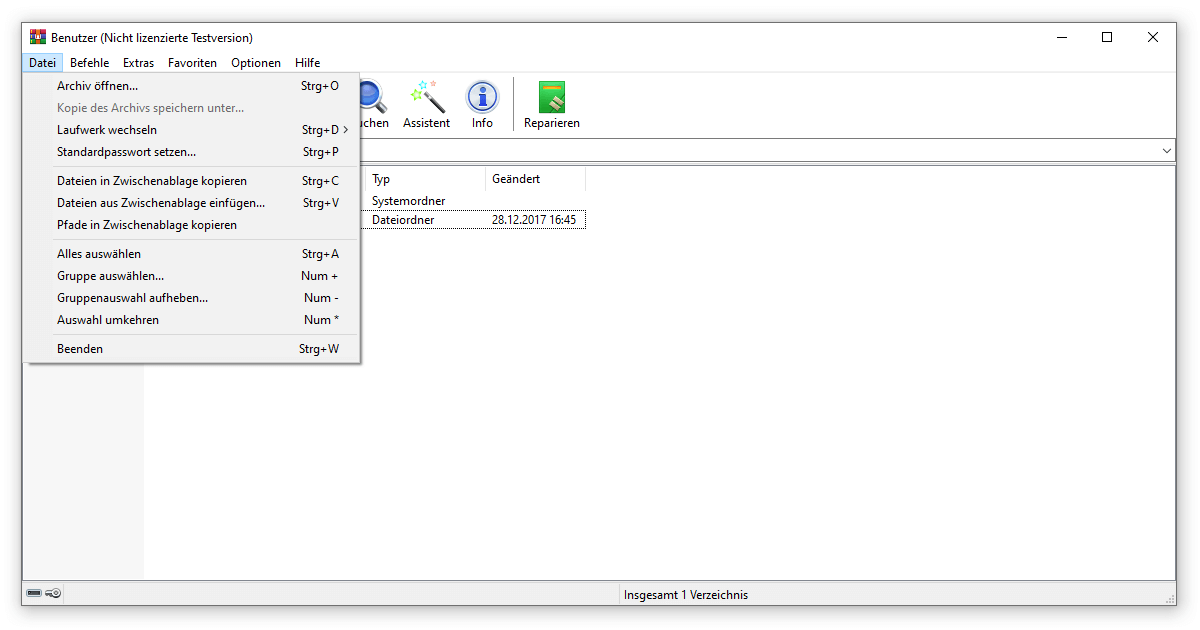
For example, after starting your WinRAR download for Windows 10, you can read the ISO files that a new installation would need. What other archives you will be able to open, you will learn in the following. What is WinRAR however – you already know the answer to this question.
Supported Formats thanks to WinRAR Download for Windows 10
Right after downloading WinRAR, you will be asked in the setup for the file extensions to include. These include the formats RAR, ZIP, 7Z, ARJ, BZ2, CAB, GZ, ISO, JAR, LZ, LZH, TAR, UUE, XZ, Z, ZIPX and 001. So if you receive a mail with compressed images in the future, the WinRAR archive starts automatically. In addition, this function can be displayed immediately in Windows Explorer and in the corresponding context menus.
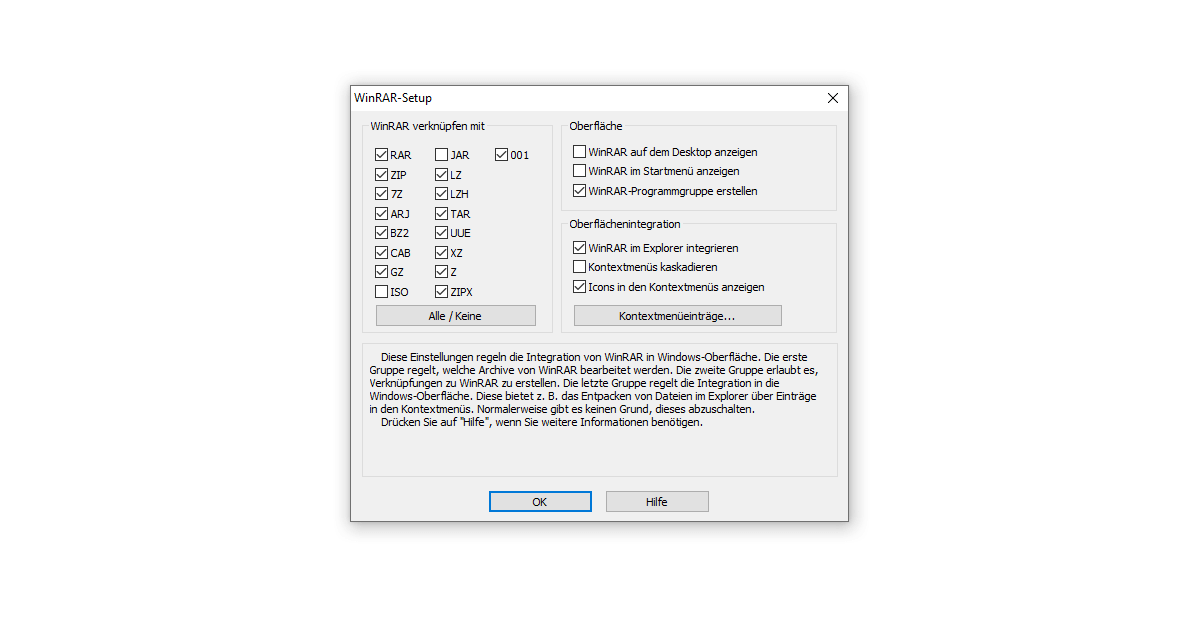
How do I create an Archive with WinRAR?
In order to create an archive, you start by opening the program after your WinRAR download for Windows 10 or just by marking the files. With a right click, you should see four new options with the colorful icon:
- Add to archive…
- Add to “NAME.rar”
- Pack and send as e-mail…
- Add to “NAME.rar” and send as e-mail
After that, you have a wide range of advanced customizations at your disposal, which the company is constantly developing:

Overview of the Most Important Parameters
Once you have specified essential things such as the name of the archive or the desired format, you have various advanced options. With their help you can, for example, set that the original documents are to be deleted after the archiving process. Or you can use them as a backup in case of you ever having problems recovering deleted data.
Experienced users can also specify the compression method in more detail, or even define a maximum size. If this is then exceeded, WinRAR divides all files into different archives on its own. If someone who does not have the software wants to extract the content, you can simply create a self-extracting archive.
Basically, however, it is completely sufficient if you use the preset default values after the WinRAR download for Windows 10. Known functions like the password protection for Windows 10 folders you will find in any case. Everything else can be read in the supplied text files.
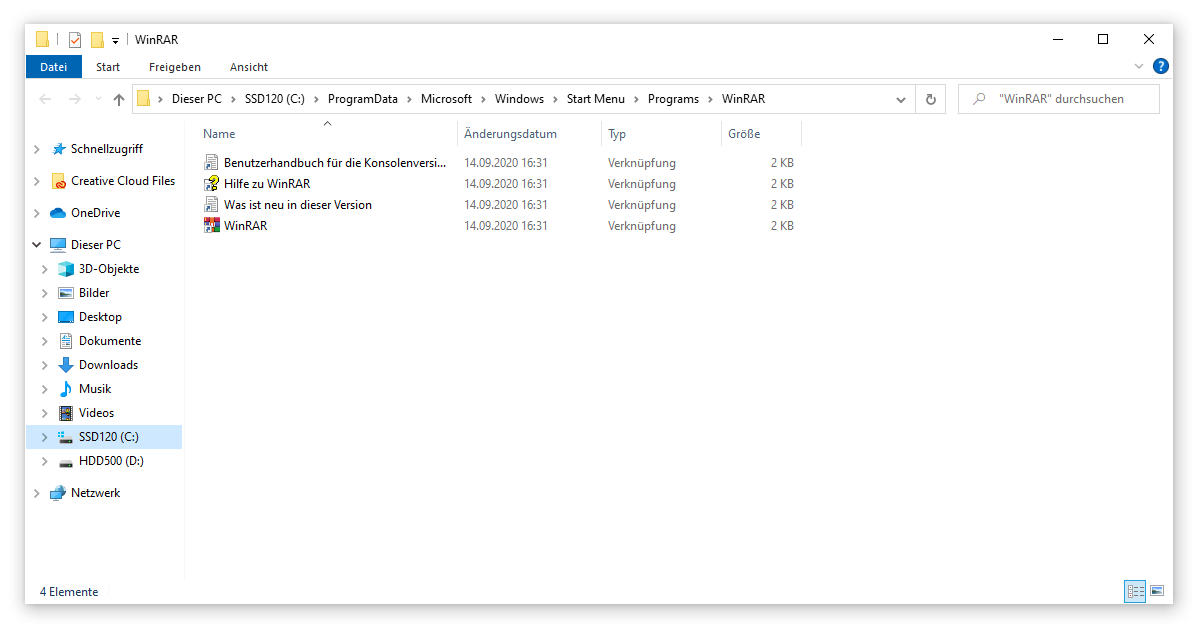
WinRAR Download for Windows 10 – Which Version do I Need?
On the manufacturer’s page, there are different versions available. First you will have to set your language – German or English – and check your operating system. Apart from Windows, the WinRAR download is also available for Linux, FreeBSD and macOS.
With the choice between 32- and 64-bit, you simply decide for the variant that corresponds to your operating system. What you have, you can find in the settings via Windows logo key + I. There you select first System and then Info. Under the device specifications, both for Windows 10 Home as well as Windows 10 Pro, your system type is listed.
Note, however, that you can currently only use the free version of WinRAR for 40 days. After this period, the company offers various licenses, for example for private or commercial users, resellers and educational institutions. The big plus point: Like most licenses from keyportal, you only have to pay once for your WinRAR download for Windows 10. You have access to the full range of functions without having to pay monthly subscriptions.
