You are performing an upgrade or try to (re)install your operating system for the first time? Then the question about the preferred architecture inevitably comes up during setup – should you get 64 or 32 bit Windows 10? Unfortunately, the wizard’s explanations in this regard turn out to be very sparse. So, we are going to take a look at the difference between 32 bit and 64 bit for Windows 10.
In a nutshell, you can rely on the 64 bit version for almost all new devices nowadays. This is mainly due to the further developments in the hardware sector. We’ll tell you the exact background and everything else there is to know about this topic. But first, we’ll answer a basic question in case you want to learn more about your already active operating system:
How do I Find Out whether I have 64 or 32 Bit Windows 10?
- Click on Start menu or use the shortcut Windows logo key + I to open the Windows Settings.
- You will find the About tab at the very end under System.
- The Device Specifications indicate whether you are using 64 or 32 bit Windows 10 under the System Type.
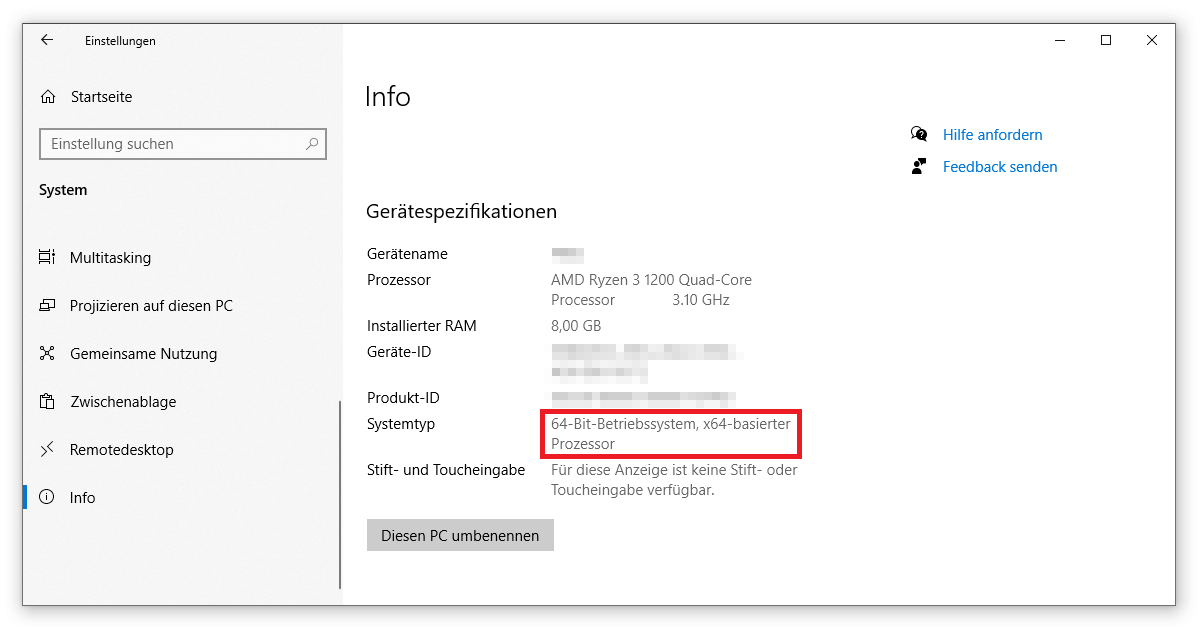
For Windows 7 you can also reach the system type via the Start button. There you navigate from Computer to Properties and finally to System.
The Technical Requirements for 64 Bit Windows
As you may notice in the screenshot above, you can also see here whether your computer is suitable for 64 or 32 bit. To take advantage of the 64 bit version, you need a processor that can run it.
If you are still in the purchase phase, then look for the addition 64 (or Extended Memory 64 Technology) for Intel and AMD processors. As already mentioned, the compatibility should be given for all modern devices. In addition, the PC should have at least 2 GB, but better 4 GB plus RAM, as well as a free memory space of 20 GB. That is one difference between 32 bit and 64 bit on Windows 10.
The hardware requirements are now fulfilled. Only older peripherals can still cause problems if their interfaces were designed for 32 bit. Obsolete fax machines and printers often fall into this category, or the almost forgotten spare cell phone that has to be connected to the computer again. So find out in advance whether all important devices are suitable for 64 bit and install the appropriate drivers. Only then the problems with the printer installation will be solved.
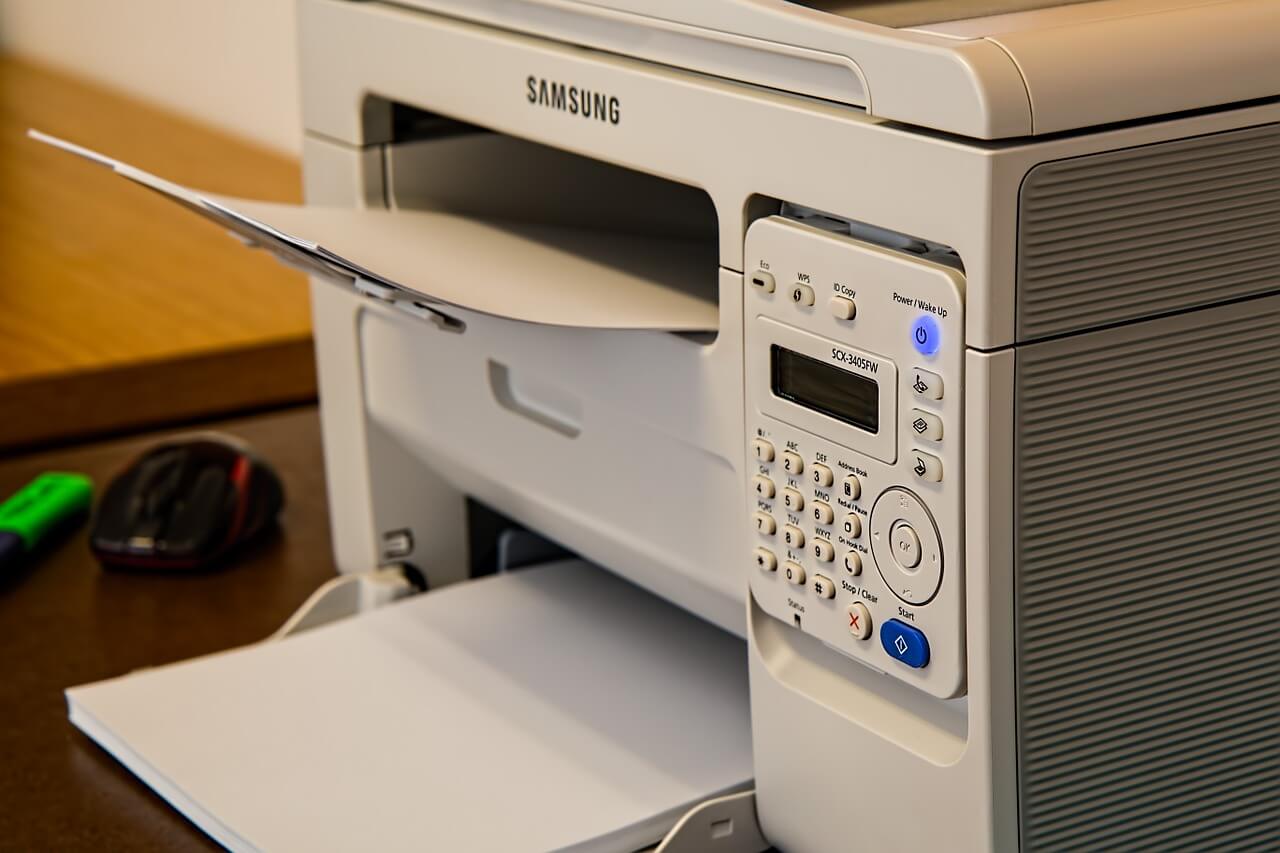
What is the Difference between 32 Bit and 64 Bit Windows 10?
64 or 32 bit – The main advantage of a 64 bit operating system is that it makes your computer more responsive. The more RAM you have, the more obvious this difference becomes. The 64 bit version can use more RAM in a much more focused and thus efficient way, especially if you frequently run different demanding applications at the same time. Similar to the decision between Windows 10 Home or Pro you have to consider what you actually need.
Microsoft first launched a commercial 64 bit operating system with the release of Windows XP in 2001. However, it was to take a few more years for the average consumer’s technology to catch up there. Today’s 32 bit versions are limited to a maximum of 4 GB of system memory. Because 232 bytes correspond to 4,096 MB. If there is also a graphics card installed in your PC, which possibly takes up 1 GB of RAM, only 3 GB remain for the operating system. That’s the difference between 32 bit and 64 bit for Windows 10.
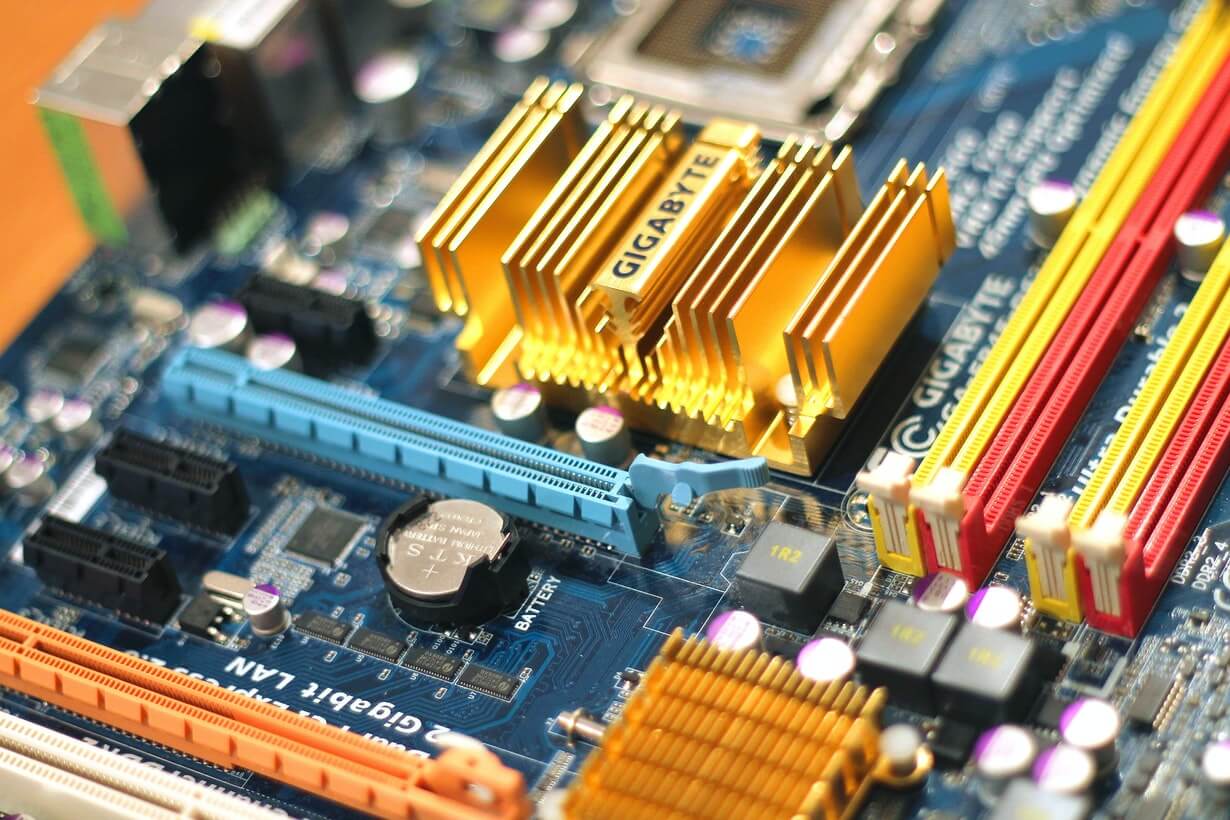
Do I need 64 or 32 bit?
In summary, we can say this: If your PC has 4 GB of RAM or more, you should opt for the 64 bit version. Even a new installation of Windows 10 is worthwhile, because only then you can use the full potential of your hardware. If, on the other hand, you can do without programs that work with 64 bit, or your computer generally has a little less power, the 32 bit version is sufficient.
However, when deciding between 64 or 32 bit Windows 10, keep in mind that the former has been considered obsolete for several years and is no longer supported in many areas. Just as an upgrade from Windows 7 to 10 is now highly recommended, we also recommend the 64 bit version if you meet the requirements. Just check the difference between 32 bit and 64 bit Windows 10 again.
