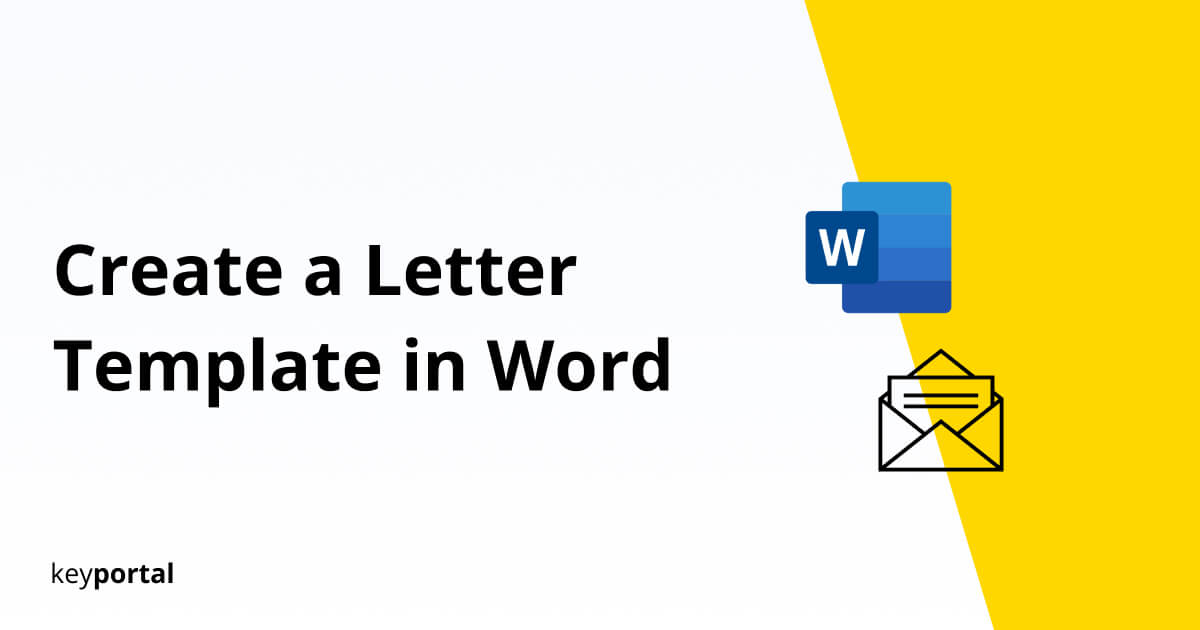You should really know how to create a letter template in Word, since the right layout can change a lot. A professionally designed page according to DIN 5008 already shows all important data at a glance in the letterhead. The sender’s address, the recipient’s address and other footnotes should follow the usual guidelines. This includes font type or size plus the correct number of paragraphs.
So that you don’t have to laboriously format all this by hand, why not have a pre-made Word letter template created. As part of Office 2019 Standard, the latest version of Word comes with tons of templates for all kinds of letters. From playful party invitations in bright colors to classically neutral business letters, there’s every design imaginable.

We’ll show you how to create a letter template in Word in just a few clicks. To do so, first open Word 2019 or any other DOCX file. After that, you will find the right Word letter template here:
How to Create a Letter Template in Word?
If you restart Word 2019 or select the New tab from the File menu, the program presents you with countless style sheets. By clicking on the search term Letters, you can currently see 90 different letter formats that you can create with just one mouse click.
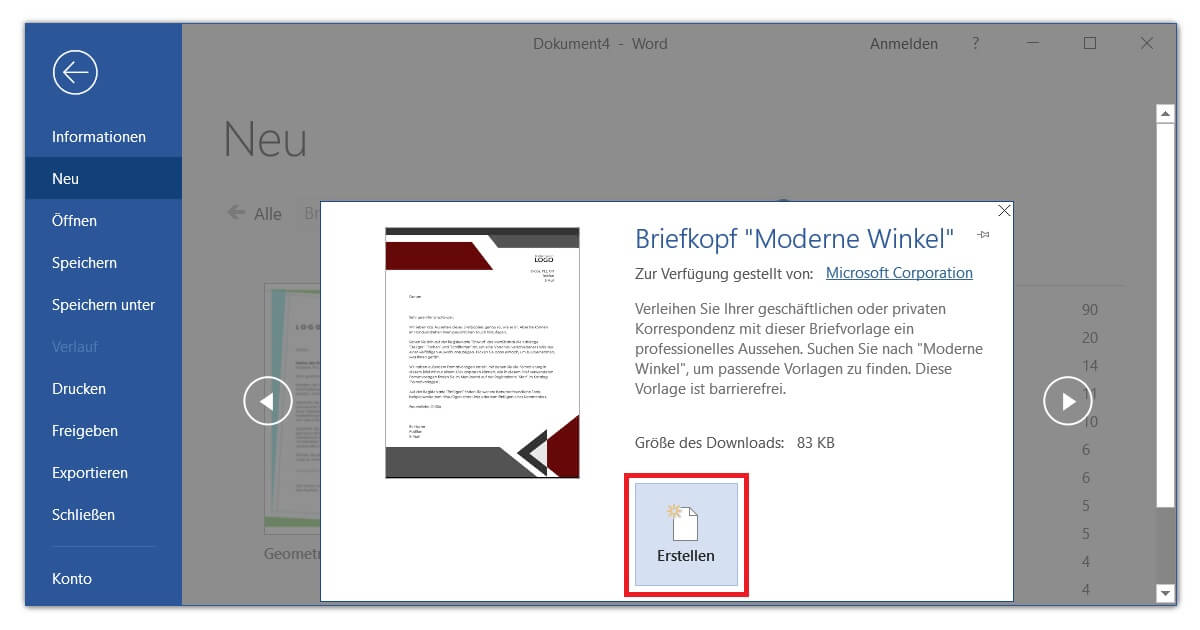
Word Letter Templates in Detail
All these designs are exclusively provided to you by Microsoft. Among many simple designs for personal use, you can discover some complex page layouts tailored to specific business fields. An example would be the accessible Word letter template “Healthcare”, with the help of which you can directly reach the appropriate contact person. If, on the other hand, you need the text in English, you can simply change the language of Word.
The central elements that every letter must have are represented by placeholders. The information in square brackets you should replace in any case with your own data. This way, your letter will not only look professional, but also have the right content. Also check the open fields within the graphics. Values like address line 1 and 2 are already adapted to the respective situation. That’s how to create a letter template in Word.
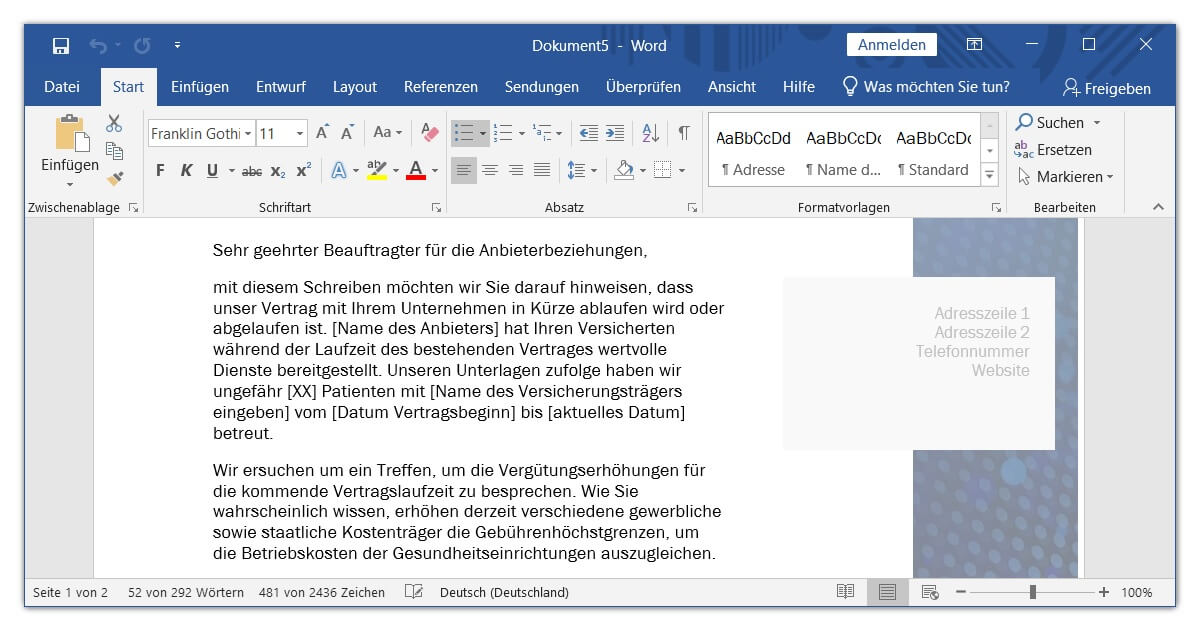
You want to create a special Word letter template and did not find it in the program’s list? Then visit the official site from Microsoft for more premium layouts. Let your creativity run wild!
Word 2019 as a part of Microsoft Office can be purchased now in our store at keyportal.com. With this purchase, you get the full functionality of the software at a low price. Unlike Office 365, you won’t have to pay a monthly subscription. Word 2019 is part of a one-time license – all important updates with your favorite Word letter template already included.
Take a look at Office 2019 for Mac or Windows and try out the latest features. You’ll soon know how to create a letter template in Word.