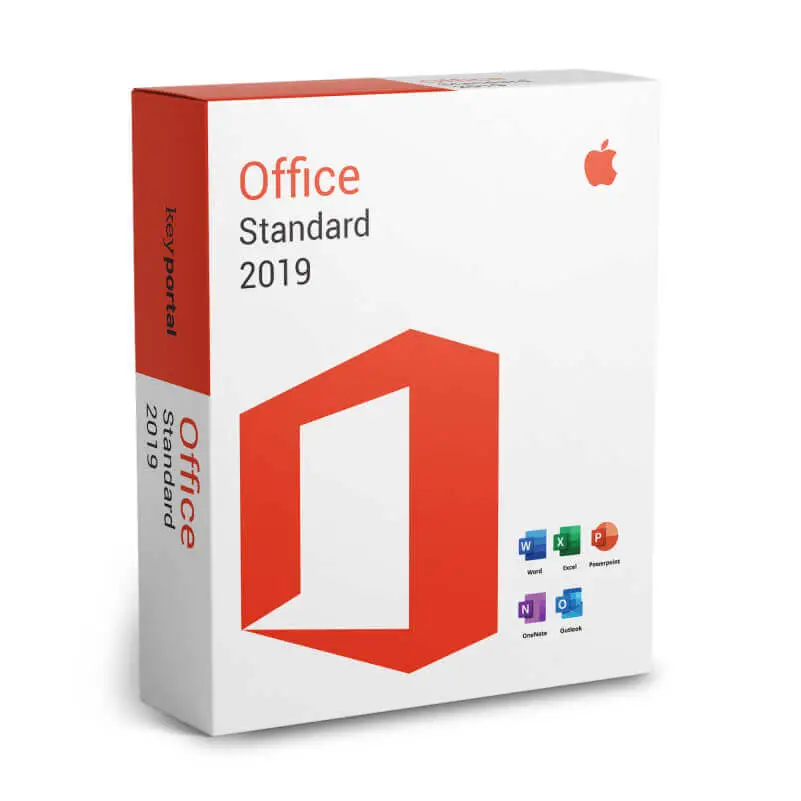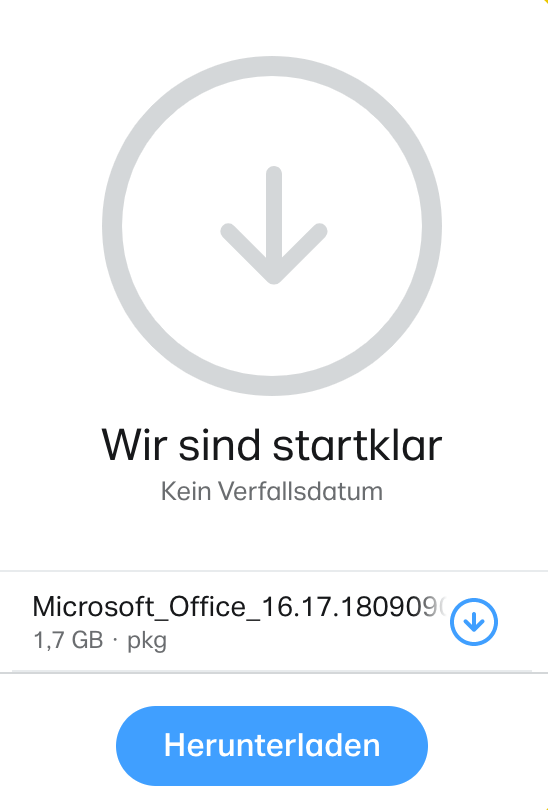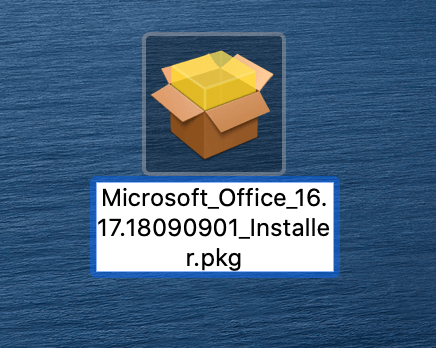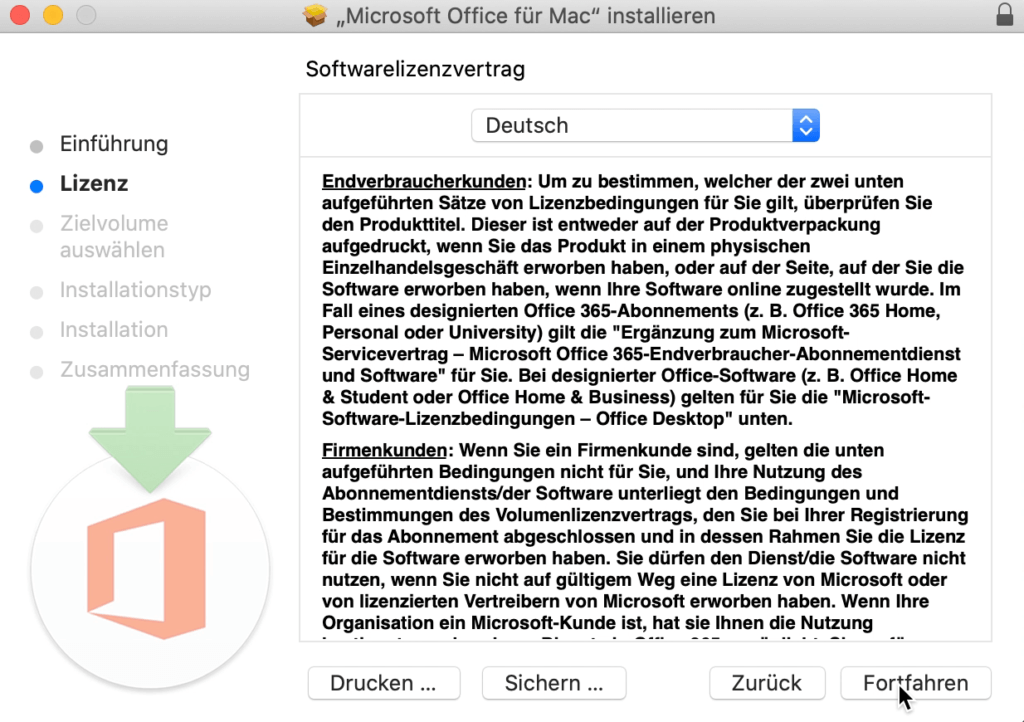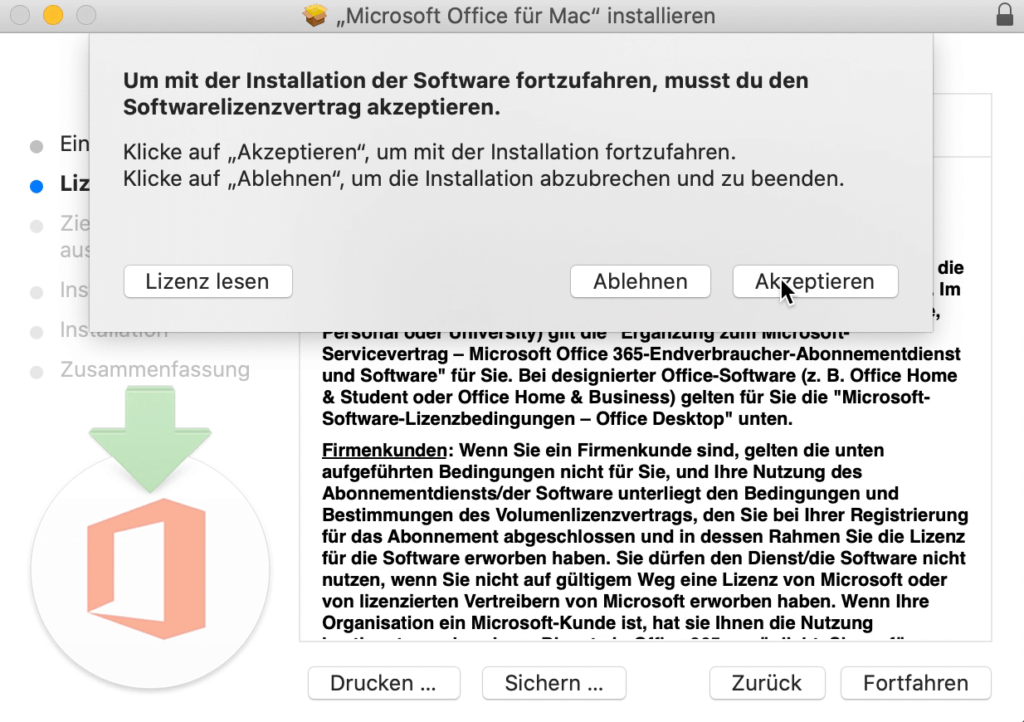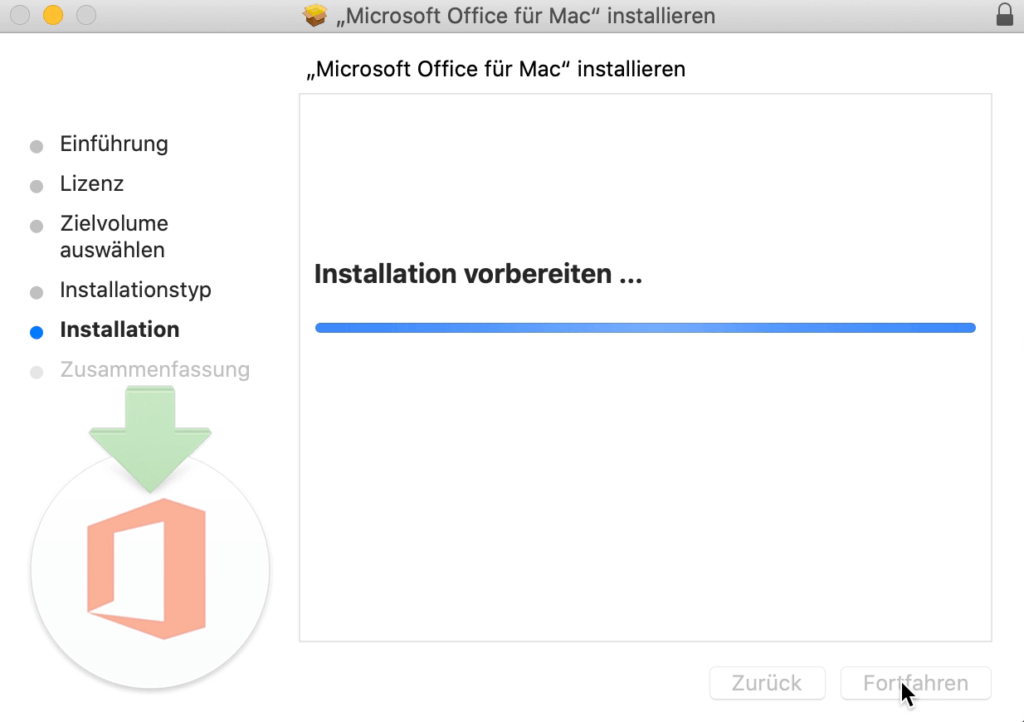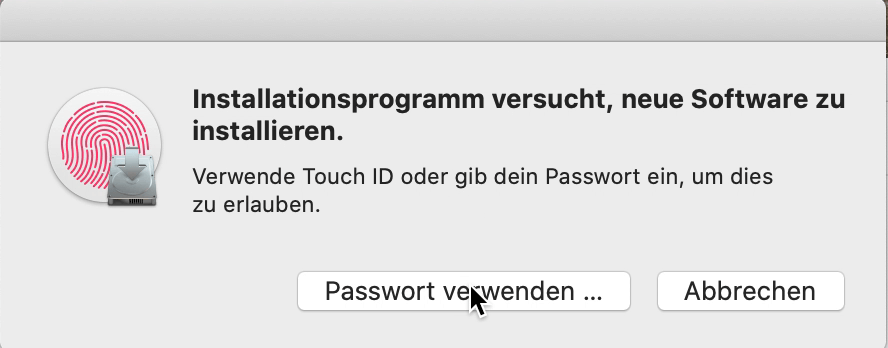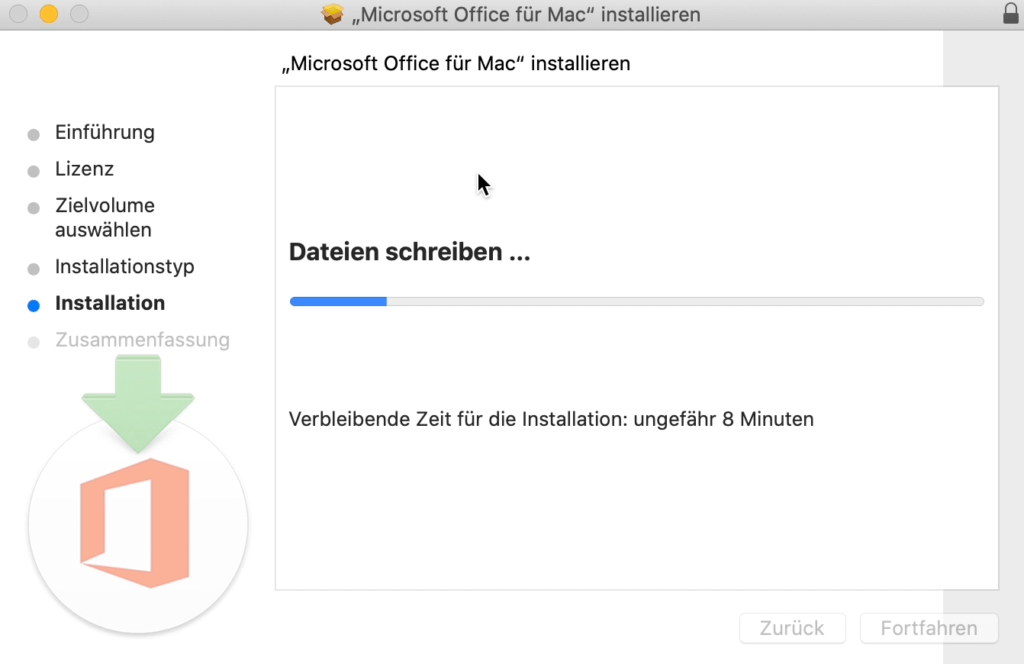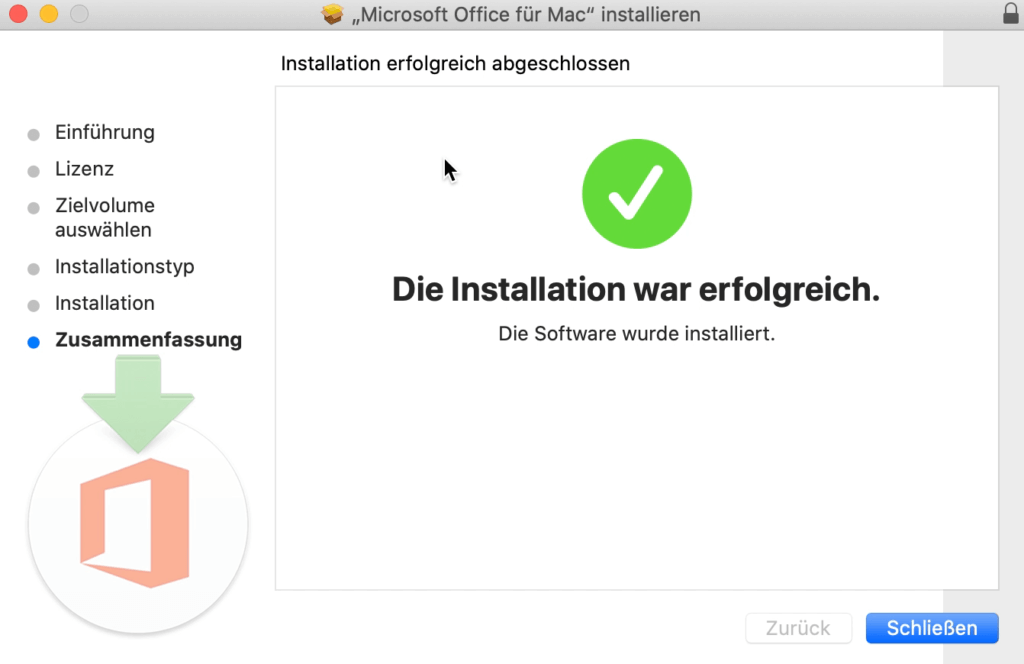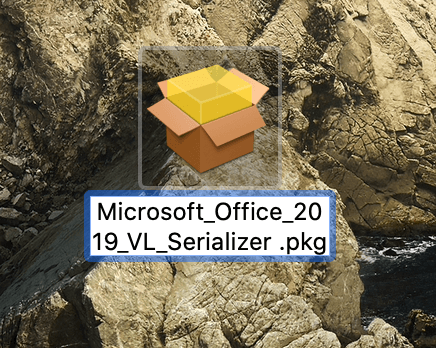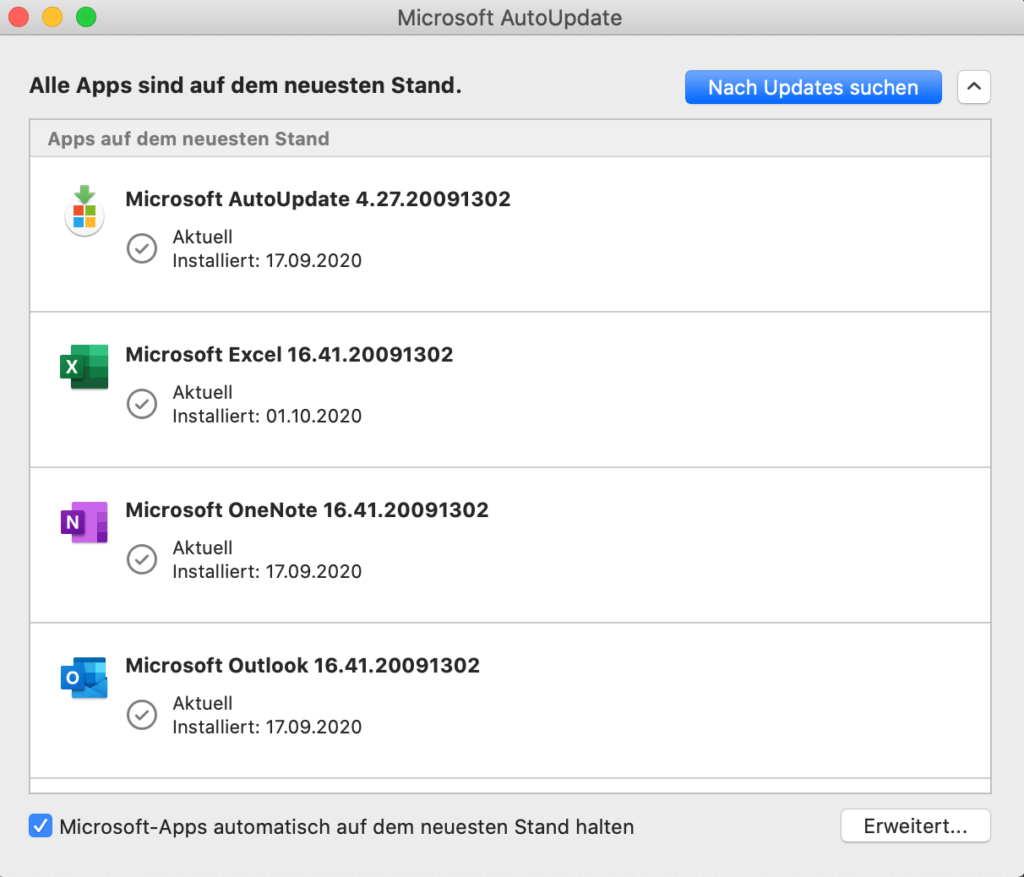Description
Microsoft Office 2019 Standard Mac software includes:
Suitable for:
10.15 (Catalina), 11 (Big Sur) & 12 (Monterey)
- Original Microsoft activation key
- Permanent and immediately usable full version
- With download and detailed instructions
Buy Office 2019 Standard Mac!
Whether you’re a new user or a seasoned Apple fan, Microsoft Office for Mac always proves its value in boosting your productivity. You’ll benefit in the office as well as at home from the scope of the software package, which adds nifty new features to familiar ones. So, with your Office 2019 Standard Mac download, you’re combining two powerful systems.
As with the affordable Office 2016 for Mac, the competitors become trusted partners that drive your macOS to peak performance. This makes it much easier to switch from your old PC. With Microsoft’s offering, you’ll quickly find yourself in familiar surroundings. Even without installing Windows 10 on your Mac via Apple’s Boot Camp service.
Now even better: Office for Mac
Every Apple computer comes with a number of handy apps already built in, and their use is perfectly suited to the user interface. But few programs prove as intuitive as Microsoft Office 2019 Standard Mac software.
In addition to text processing with Pages, you can also use Word when writing after downloading it. Calculations using Numbers can also be transferred to Excel, and the best presentations can be found in Keynote and PowerPoint. No unlicensed product, but an official transfer, approved by Microsoft!
You can unlock all of this with the Office 2019 Mac key, which you can purchase here – and much more. It is also practical that you unlock permanent access to the full versions of the apps with your purchase. You are therefore on the same level as every Windows user.
(1) Editing texts with Microsoft Word 2019
In general, the developers are particularly enthusiastic about extended accessibility, which overcomes any barriers. A simple character count or automatic spell checking is something Word has been able to do for a long time. Office 2019 Standard Mac adds sophisticated learning tools to this core scope, which explain complex content in a playful way.
Let an AI read freshly written documents to you or translate certain paragraphs into another language with just one click. Memorable audio cues help you work more efficiently, as does adjusting column width, page color, or word spacing.
You’ll suddenly shine as an author with unimagined writing skills.
(2) Perfect your tables with Microsoft Excel 2019
Both visually and in terms of content, Microsoft brings Excel up to date with this edition. The changes include various upgrades to the visualizations – for example, scalable vector graphics or creative 3D models that clearly present any issue. Finally, the results end up in the revamped map and funnel charts.
Start your Office 2019 Standard Mac download and get access to Excel features like the text chain or advanced IFS. Finally, you can work with the XLSX format out of the box on macOS. This makes collaborations with friends and colleagues much easier. You can share your spreadsheets and possible changes even better.
Learn the basics now and experience the power of the software.
(3) Present professionally with Microsoft PowerPoint 2019.
Office for Mac always comes with an up-to-date version of PowerPoint by default. Enhance your presentations by blending transitions using morph animation. Or zoom in on specific sections with a swipe, thanks to the new zoom feature. Turn a rigid lecture into an interactive event!
The comprehensive program can do much more than just create impressive presentations. The graphics and models mentioned above? They can be imported and further processed without any problems. Unlike Office 365, you have the choice of working locally instead of constantly forcing a connection to the cloud.
This means you can easily export your slides as video – now even in 4k resolution.
Other applications included with your Office 2019 Standard Mac download
As an alternative to Apple Mail or Airmail, Outlook 2019 is perfect for managing your correspondence. Especially with multiple email addresses, suitable interfaces provide the necessary degree of order so that you can concentrate on the essentials. The integrated calendar also blends in perfectly with Apple’s design. With your Office for Mac key, you can test all the features at your leisure.
Fans of OneNote notebooks have been able to record their thoughts across platforms since the last update. On Windows and Office 2019 Standard Mac alike, memos, sketches or tasks are saved directly in the app. But take a look at the Apple Store yourself to get an impression. However, many users prefer the tried-and-true desktop version, which has always been part of the Office suite.
This is included with your Office for Mac key:
All the programs described are available to you as a perpetual license. This means that after paying the purchase price once, there are no further costs. Your Microsoft Office 2019 Standard Mac key is valid for one device. After confirming your purchase, you can start the download immediately. You will need an Internet connection and a Microsoft account or organization account to install the software.
Minimum requirements for Microsoft Office Standard Mac 2019:
- Operating system: Office for Mac supports each of the three most recently released versions of macOS.
- Memory: 4 GB of RAM
- Hard drive: at least 10 GB of available space in HFS+ (macOS Extended) or APFS hard drive format.
- Display: Resolution of at least 1,280 * 800 pixels
- Graphics card: no special requirements
- Browser: current versions of Internet Explorer, Chrome, Firefox, Microsoft Edge or Safari
Need help with the installation?
Our installation guide for Microsoft Office 2019 Standard Mac will walk you through the steps using appropriate screenshots.
Keyportal recommends the following upgrade: Microsoft Office 2021 Standard Mac