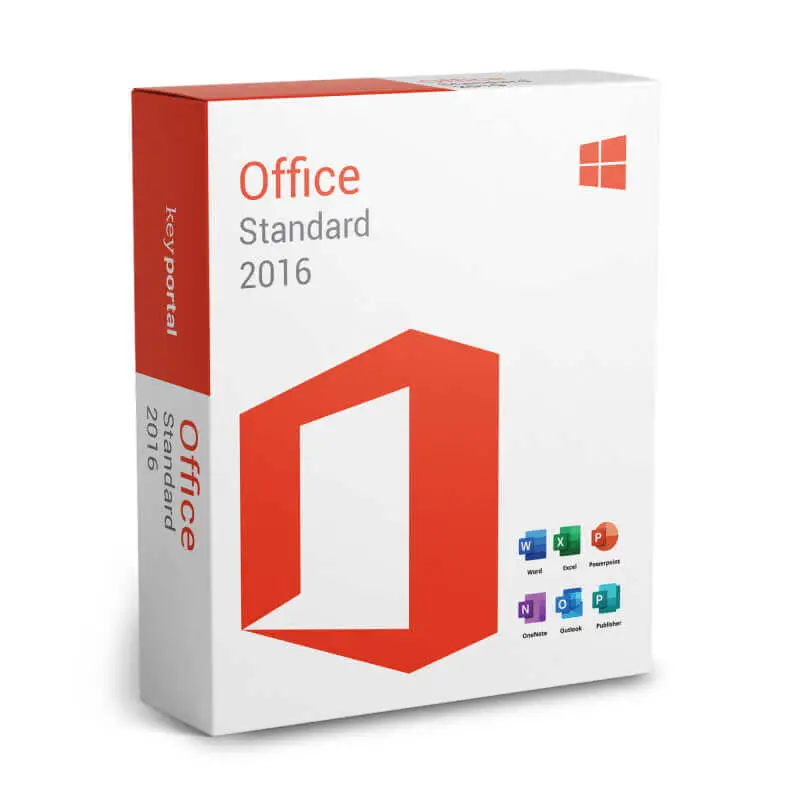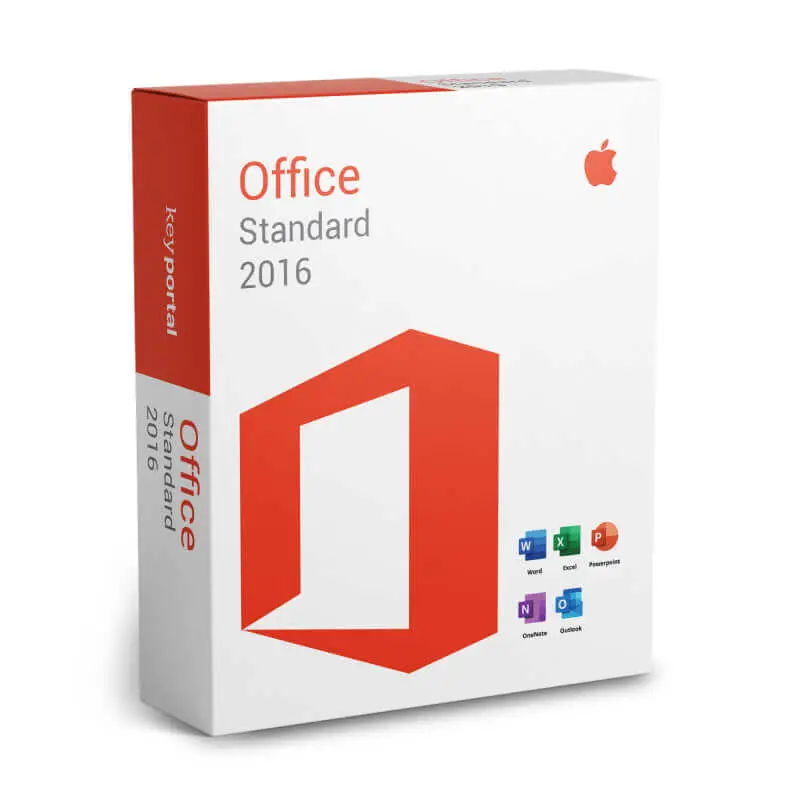Microsoft Office Standard
Buy Microsoft Office Standard – The Best Deal
Whether in the office or back from home, every PC should have certain software that simply cannot be missing. A good example is Microsoft Office Standard. Because behind it is a whole package of practical programs, which convince with numerous functions and are perfectly coordinated with each other and Windows operating systems in general. Buying Office Standard for yourself is therefore always a good idea.
Basically, you don’t need any other office software than this and you can master any task imaginable. Moreover, the developers never sleep: small improvements or complete version updates are constantly waiting for you. Microsoft Office 2021 Standard is the name of the new upgrade, which shines with a slim design and an unprecedented performance. A significant upgrade to the low-priced predecessor MS Office 2019 – let yourself be impressed by the features of the full version!
The contents of Office Standard
Over the years, Microsoft’s offering has changed. With Office, for instance, versatile features and more and more options were added. The release in 2021 is no different, although the company is primarily responding to the recommendations of long-time users who have always purchased Microsoft Office Standard. They regularly express wishes or complaints, which are incorporated into the development.
In this way, Office Standard 2021 can be adapted even more to the needs of users without losing its high functionality. First and foremost, we take a look at the general changes that can be found in all programs. Furthermore, we have a detailed overview for you of what has been improved specifically in the comparison Office 2021 to 2019.
What’s new in Microsoft Office 2021 Standard
- The most striking thing is the modernized design. Microsoft has taken great care to ensure that even first-time users have no problems learning how to use the software and can use all applications intuitively.
- Another very practical feature is the new Dark Mode, which is easy on the eyes and also provides a new look. Especially when writing long texts, we find this feature to be without alternative.
- The cloud functions have also been expanded and improved. For example, it is now possible for several people to work on a single document in parallel and in real time. Likewise, sharing Office files has been simplified thanks to cloud compatibility.
- Other changes include constant performance improvements to PowerPoint, Publisher, Excel, Outlook and Word, a simplified search using Microsoft Search, and the reintegration of OneNote, which has been missing from MS Office Standard since version 2019.
The new Microsoft Office Standard is therefore even more user-friendly, intuitive and comprehensive than ever before. In any case, our experts are enthusiastic.
Buy MS Office Standard online now!
The changes mentioned above affect all applications in the current package available here. But the individual applications have also been repeatedly revised and improved, so that some new features have been added:
- In Outlook, a drop-down menu for the search area has been added to make it easier for anyone who wants to buy Microsoft Office Standard. In addition, a language translator is now available, although this should be integrated as an add-in.
- In Excel, the XMATCH function has been added. It allows easy searching of elements within individual cell ranges as well as the entire matrix. Especially with large documents this change is an enormous help, similar to the new workbook statistics. Here you can read a lot about the data of your tables, like their size, the number of cells or much more.
- Otherwise, the pen toolbox has been improved, but not only in Excel. The other applications such as Publisher also received an upgrade in this regard to make it easier to use via touchscreen.
- Likewise, the OpenDocument-Format (ODF) 1.3 is now supported across the board. In Word, another learning tool has been added to make navigating through your text documents much easier.
- But PowerPoint also received some new features, such as improved alternatives for recording presentations.
All these points are of course only a small selection of what Microsoft Office Standard 2021 has to offer.
All about the system requirements
Before you buy Microsoft Office Standard, you should take a quick look at the system requirements. Fortunately, it is an optimized product, so even older computers like laptops don’t have to do without it.
For the classic PC, Windows 10 and Windows 11 are allowed as operating systems, while Mac owners must have one of the three current OS versions. We recommend Apple users to buy the suitable version of Office Standard at the same time.
In terms of CPU, Windows users need 1.1 GHz dual-core and Mac users Intel or Apple Silicon. With regard to the GPU, on the other hand, Microsoft requires DirectX 9, WDDM 2.0 or higher. RAM as well as storage space are identical with 4 gigabytes for Windows. On the other hand, it’s 10 gigabytes for Mac.
Apart from that, you only need a suitable display with a resolution of 1,280 x 768 for Windows and 1,280 x 800 for Mac OS. If these minimum requirements are met, you will have no problems with the subsequent installation and can use all the functions that Microsoft Office has to offer.
How do our prices come about?
You may have noticed that Office Standard is available at a very good price. This is mainly due to the fact that efficient processing eliminates logistics, storage and shipping. We do not offer a classic product in a box, but only a key that leads directly to the download.
Our costs are therefore not only low, but we also have extremely fast processing within just a few minutes. After all, you don’t have to wait for the delivery. If you want to buy Microsoft Office Standard, you can start right away.
But don’t listen to us. Read the opinions of real users who report on their experiences with keyportal. For us, customer satisfaction is our top priority.